Mitsubishi Electric WS0 GETH v2 User's Manual
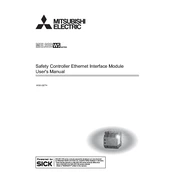
Safety Controller Ethernet Interface Module User's Manual
-WS0-GETH
This document is protected by the law of copyright, whereby all rights established
therein remain with the company Mitsubishi Electric Corporation. Reproduction of
this document or parts of this document is only permissible within the limits of the
legal determination of Copyright Law. Alteration or abridgement of the document is
not permitted without the explicit written approval of the company Mitsubishi Electric
Corporation.
Precautions regarding warranty and specifications
MELSEC-WS series products are jointly developed and manufactured by Mitsubishi
and SICK AG, Industrial Safety Systems, in Germany.
Note that there are some precautions regarding warranty and specifications of
MELSEC-WS series products.
The gratis warranty term of the product shall be for one (1) year after the date of
delivery or for eighteen (18) months after manufacturing, whichever is less.
The onerous repair term after discontinuation of production shall be for four (4)
years.
Mitsubishi shall mainly replace the product that needs a repair.
It may take some time to respond to the problem or repair the product depending
on the condition and timing.
General specifications of the products differ.
MELSEC-WS MELSEC-Q MELSEC-QS
Operating ambient
temperature -25 to 55C*1 0 to 55C 0 to 55C
Operating ambient
humidity 10 to 95%RH 5 to 95%RH 5 to 95%RH
Storage ambient
temperature -25 to 70C -25 to 75C -40 to 75C
Storage ambient
humidity 10 to 95%RH 5 to 95%RH 5 to 95%RH
*1 When the WS0-GCC100202 is included in the system, operating ambient temperature will be 0 to 55 C.
EMC standards that are applicable to the products differ.
MELSEC-WS MELSEC-Q, MELSEC-
QS
EMC standards EN61000-6-2, EN55011 EN61131-2
1
SAFETY PRECAUTIONS (Read these precautions before using this product.)
Before using this product, please read this manual, the relevant manuals, and the safety standards carefully
and pay full attention to safety to handle the product correctly.
The precautions given in this manual are concerned with installation of this product and wiring with the
external application only.
For the safety precautions of the MELSEC-WS safety controller system, refer to the user's manual for the
CPU module used.
In this manual, the safety precautions are classified into two levels: " WARNING" and " CAUTION".
Under some circumstances, failure to observe the precautions given under " CAUTION" may lead to
serious consequences.
Observe the precautions of both levels because they are important for personal and system safety.
Make sure that the end users read this manual and then keep the manual in a safe place for future reference.
[Design Precautions]
WARNING The Ethernet interface module is not suitable for operation on a safety fieldbus.
The Ethernet interface module only generates non-safety-related fieldbus data (status bytes) for control
and diagnostics purposes.
Do not use non-safe data from an Ethernet interface module for safety related applications.
With the Ethernet interface module it is possible to integrate non-safe data into the logic editor such that
the safety function of the MELSEC-WS safety controller is compromised. Never implement the Ethernet
interface module into a MELSEC-WS safety controller without having this danger checked by a safety
specialist.
2
CAUTION Do not install the control lines or communication cables together with the main circuit lines or power
cables. Keep a distance of 100 mm or more between them.
Failure to do so may result in malfunction due to noise.
The MELSEC-WS safety controller fulfils the requirements of Class A (industrial applications) in
accordance with the "Interference emission" basic specifications.
The MELSEC-WS safety controller is therefore only suitable for use in an industrial environment and not
for private use.
[Installation Precautions]
CAUTION Use the MELSEC-WS safety controller in an environment that meets the general specifications in the
users manual for the CPU module used. Failure to do so may result in electric shock, fire, malfunction, or
damage to or deterioration of the product.
Latch the module onto the DIN rail. Incorrect mounting may cause malfunction, failure or drop of the
module.
To ensure full electromagnetic compatibility (EMC), the DIN mounting rail has to be connected to
functional earth (FE).
Ensure that the earthling contact is positioned correctly. The earthling spring contact of the module must
contact the DIN rail securely to allow electrical conductivity.
Additionally connect all network cable shields directly at the control cabinet entrance to a common FE
ground line.
Tighten the screw within the specified torque range.
Undertightening can cause drop of the screw, short circuit or malfunction.
Overtightening can damage the screw and/or module, resulting in drop, short circuit, or malfunction.
Shut off the external power supply (all phases) used in the system before mounting or removing the
module.
Failure to do so may result in damage to the product.
Do not directly touch any conductive part of the module.
Doing so can cause malfunction or failure of the module.
The MELSEC-WS safety controller is only suitable for mounting in a control cabinet with at least IP 54
degree of protection.
Failure to meet the installation method may cause the module to fail or malfunction due to the deposition
of dust or the adhesion of water.
Make sure that the connection of the Ethernet interface module cannot lead to hazardous
situations during installation.
Ensure that the connection of the Ethernet dedicated cables and power cables cannot lead to a
hazardous situation when implementing the unit on to the MELSEC-WS safety controller and Ethernet
network. Prevent unintended start-up of equipment during connection of a Ethernet interface module.
Failure to do so may cause the system to malfunction.
3
[Wiring Precautions]
CAUTION Switch the entire machine/system off line.
The system could start up unexpectedly while you are connecting the devices.
Connectors for external devices must be crimped or pressed with the tool specified by the manufacturer,
or must be correctly soldered. Incomplete connections could result in short circuit, fire, or malfunction.
Connect the connectors to the module securely.
Failure to do so may cause malfunction due to poor contact.
Place the cables in a duct or clamp them.
If not, dangling cable may swing or inadvertently be pulled, resulting in damage to the module or cables
or malfunction due to poor contact.
Tighten the terminal screw within the specified torque range.
Undertightening can cause short circuit or malfunction.
Overtightening can damage the screw and/or module, resulting in drop, short circuit, or malfunction.
When disconnecting the cable from the module, do not pull the cable by the cable part.
When disconnecting the cable with connector from the module, hold the connector part.
When disconnecting the cable connected to a terminal block, loosen the terminal screws first.
Failure to do so may result in damage to the module or cable or malfunction.
Prevent foreign matter such as dust or wire chips from entering the module.
Such foreign matter can cause a fire, failure, or malfunction.
4
CONDITIONS OF USE FOR THE PRODUCT
(1) Although MELCO has obtained the certification for Product's compliance to the international safety
standards IEC61508, ISO13849-1 from TUV Rheinland, this fact does not guarantee that Product will be
free from any malfunction or failure. The user of this Product shall comply with any and all applicable
safety standard, regulation or law and take appropriate safety measures for the system in which the
Product is installed or used and shall take the second or third safety measures other than the Product.
MELCO is not liable for damages that could have been prevented by compliance with any applicable
safety standard, regulation or law.
(2) MELCO prohibits the use of Products with or in any application involving, and MELCO shall not be liable
for a default, a liability for defect warranty, a quality assurance, negligence or other tort and a product
liability in these applications.
1) power plants,
2) trains, railway systems, airplanes, airline operations, other transportation systems,
3) hospitals, medical care, dialysis and life support facilities or equipment,
4) amusement equipments,
5) incineration and fuel devices,
6) handling of nuclear or hazardous materials or chemicals,
7) mining and drilling,
8) and other applications where the level of risk to human life, health or property are elevated.
5
*The manual number is given on the bottom left of the back cover.
Print date *Manual number Revision
September, 2009 SH(NA)-080857ENG-A First edition
March, 2010 SH(NA)-080857ENG-B Correction of errors in writing
August, 2011 SH(NA)-080857ENG-C Correction of errors in writing
August, 2012 SH(NA)-080857ENG-D Setting and Monitoring Tool was upgraded.
June, 2013 SH(NA)-080857ENG-E Correction of errors in writing
August, 2016 SH(NA)-080857ENG-F Description on the corporate logo was changed
December, 2019 SH(NA)-080857ENG-G Adding the WS0-CPU3
Japanese manual version SH-080854-G
This manual confers no industrial property rights or any rights of any other kind, nor does it confer any patent licenses.
Mitsubishi Electric Corporation cannot be held responsible for any problems involving industrial property rights which
may occur as a result of using the contents noted in this manual.
2009 MITSUBISHI ELECTRIC CORPORATION
REVISIONS
6
SAFETY PRECAUTIONS ............................................................................................ 1 CONDITIONS OF USE FOR THE PRODUCT ............................................................ 4 REVISIONS ................................................................................................................. 5 CONTENTS ................................................................................................................. 6 GENERIC TERMS AND ABBREVIATIONS ................................................................. 8 1. About this document ..................................................................................... 9
1.1 Function of this document ......................................................................... 9 1.2 MELSEC-WS manuals .............................................................................. 9 1.3 Target group ............................................................................................. 10 1.4 Depth of information ................................................................................ 11 1.5 Scope ....................................................................................................... 11 1.6 Abbreviations used .................................................................................. 11 1.7 Symbols used .......................................................................................... 11
2. On safety ..................................................................................................... 12 2.1 Qualified safety personnel ....................................................................... 12 2.2 Correct use .............................................................................................. 12 2.3 Environmental protection ......................................................................... 14
2.3.1 Disposal ............................................................................................... 14 2.3.2 Material separation .............................................................................. 14
3. Ethernet interface module ........................................................................... 15 3.1 Overview .................................................................................................. 15
3.1.1 Interfaces and operation ...................................................................... 15 3.2 Mounting/Dismantling .............................................................................. 17
3.2.1 Steps for mounting the modules .......................................................... 17 3.2.2 Steps for dismantling the modules ...................................................... 19
3.3 Electrical installation ................................................................................ 20 3.4 First configuration steps .......................................................................... 20
3.4.1 Establishing a connection between MELSEC-WS safety controller and
PC ........................................................................................................ 20 3.4.2 Assignment of an IP address ............................................................... 22 3.4.3 Configuration of the Ethernet interface module ................................... 24 3.4.4 Transfer of a configuration ................................................................... 25 3.4.5 Verification of a configuration ............................................................... 26 3.4.6 Upload of a configuration ..................................................................... 26
3.5 Features of the Ethernet interface module .............................................. 27 3.5.1 TCP/IP configuration interface ............................................................. 27 3.5.2 Ethernet TCP/IP socket interface ........................................................ 31 3.5.3 TCP/IP process image example .......................................................... 39
4. Data sets ..................................................................................................... 42 4.1 Data transmitted into the network (network input data sets) ................... 43
4.1.1 Logic results ......................................................................................... 45 4.1.2 Module and EFI input and output values ............................................. 45 4.1.3 Routing of data from a second network ............................................... 45 4.1.4 Configuration checksums (CRCs) ....................................................... 46 4.1.5 Error and status information of the modules ........................................ 46
4.2 Data received from the network (network output data sets) .................... 49
CONTENTS
7
4.3 Default settings for the input data set 1 ................................................... 50 4.4 Customizing the input data set 1 (MELSEC-WS to Ethernet) ................. 51
4.4.1 The toolbar ........................................................................................... 52 4.4.2 Available data area .............................................................................. 53 4.4.3 Network Module Data area .................................................................. 54 4.4.4 Tag names area ................................................................................... 54
4.5 Tag names for incoming data (Ethernet to MELSEC-WS) ...................... 55 4.5.1 Saving and loading a configuration ..................................................... 57 4.5.2 Importing and exporting a configuration .............................................. 57
4.6 Monitoring the data set online ................................................................. 58 5. Troubleshooting ........................................................................................... 59 6. Technical specifications ............................................................................... 61
6.1 Technical specifications of Ethernet interface module ............................. 61 6.2 Technical specifications, supply circuit .................................................... 61 6.3 General technical specifications .............................................................. 61 6.4 Dimensional drawings.............................................................................. 63 6.5 Module information .................................................................................. 63
7. Connecting to MELSEC programmable controllers .................................... 64 7.1 Features achieved by the connection ...................................................... 64 7.2 Applicable system .................................................................................... 65
8. Procedures before operation ....................................................................... 66 8.1 Wiring ....................................................................................................... 71
8.1.1 Wiring precautions ............................................................................... 73 8.2 Communications with the QJ71E71-100 (QCPU) ................................... 74
8.2.1 System configuration ........................................................................... 74 8.2.2 Polling mode (input data set reading) .................................................. 75 8.2.3 Polling mode (output data set writing) ................................................. 90 8.2.4 Auto update mode ............................................................................... 98
8.3 Communications with the Built-in Ethernet port QCPU ......................... 107 8.3.1 System configuration ......................................................................... 107 8.3.2 Polling mode (input data set reading) ................................................ 107 8.3.3 Polling mode (output data set writing) ............................................... 112 8.3.4 Auto update mode ............................................................................. 114
8.4 Communications with the QJ71E71-100 (QSCPU) ............................... 120 8.4.1 System configuration ......................................................................... 120 8.4.2 Polling mode (input data set reading) ................................................ 120 8.4.3 Polling mode (output data set writing) ............................................... 124 8.4.4 Auto update mode ............................................................................. 127
9. Troubleshooting ......................................................................................... 130 9.1 When data cannot be normally exchanged ........................................... 130 9.2 When data cannot be exchanged in polling mode (reading/writing) ..... 131 9.3 When data cannot be exchanged in auto update mode ........................ 133
10. Annex ........................................................................................................ 134 10.1 SICK contact .......................................................................................... 134
8
Generic
term/abbreviation Description
WS0-CPU0 The abbreviation for the WS0-CPU000200 MELSEC-WS safety
controller CPU module
WS0-CPU1 The abbreviation for the WS0-CPU130202 MELSEC-WS safety
controller CPU module
WS0-CPU3 The abbreviation for the WS0-CPU320202 MELSEC-WS safety
controller CPU module
WS0-XTIO The abbreviation for the WS0-XTIO84202 MELSEC-WS safety
controller safety I/O combined module
WS0-XTDI The abbreviation for the WS0-XTDI80202 MELSEC-WS safety
controller safety input module
WS0-4RO The abbreviation for the WS0-4RO4002 MELSEC-WS safety
controller safety relay output module
WS0-GETH The abbreviation for the WS0-GETH00200 MELSEC-WS safety
controller Ethernet interface module
CPU module A generic term for the WS0-CPU0, WS0-CPU1, and WS0-CPU3
Safety I/O module A generic term for the WS0-XTIO and WS0-XTDI
Ethernet interface
module
Another name for the WS0-GETH
Network module A generic term for the WS0-GETH and WS0-GCC1
Q series
programmable
controller
The abbreviation for the Mitsubishi Electric MELSEC-Q series
programmable controller
QJ71E71-100 The abbreviation for the MELSEC QJ71E71-100 Ethernet module
Built-in Ethernet port
QCPU
A generic term for the Q03UDEHCPU, Q04UDEHCPU,
Q06UDEHCPU, Q10UDEHCPU, Q13UDEHCPU, Q20UDEHCPU,
Q26UDEHCPU, Q50UDEHCPU, and Q100UDEHCPU
GX Developer The product name of the software package for the MELSEC
programmable controllers
GX Works2 The product name of the software package for the MELSEC
programmable controllers
Programming tool A generic term for GX Works2 and GX Developer
GENERIC TERMS AND ABBREVIATIONS
MELSEC-WS About this document
9
Please read the SAFETY PRECAUTIONS, Chapter 1, and Chapter 2 carefully
before working with this documentation and the MELSEC-WS safety controller
Ethernet interface module.
1.1 Function of this document
This manual only applies in conjunction with the other MELSEC-WS manuals (see
Section 1.2) and instructs the technical staff of the machine manufacturer and/or of
the machine operator on safe mounting, adjustment, electrical installation,
commissioning as well as operation and maintenance of the Ethernet interface
module.
The manual does not provide instructions for operating the machine in which the
MELSEC-WS safety controller and Ethernet interface module are, or will be,
integrated. Information of this kind will be found in the manuals for the machine.
1.2 MELSEC-WS manuals
For the MELSEC-WS safety controller there are three manuals with clearly
distinguished fields of application as well as users manuals (hardware) for each
module.
This manual describes the Ethernet interface module and its functions in detail.
The users manuals (hardware) are enclosed with each MELSEC-WS module.
They inform on the basic technical specifications of the modules and contain
simple mounting instructions. Use the users manuals (hardware) when mounting
MELSEC-WS safety controllers.
The Safety Controller Users Manual describes all the MELSEC-WS modules
and their functions in detail. Use the manual in particular to configure MELSEC-
WS safety controller.
The Safety Controller Setting and Monitoring Tool Operating Manual describes
the software-supported configuration and parameterization of the MELSEC-WS
safety controller. In addition, the manual contains the description of the
diagnostics functions that are important for operation and detailed information for
the identification and elimination of errors. Use the manual in particular for the
configuration, commissioning and operation of MELSEC-WS safety controllers.
1. About this document
About this document MELSEC-WS
10
The following shows the relevant manuals.
Title Number
Safety Controller Users Manual WS-CPU-U-E (13JZ32)
Safety Controller Ethernet Interface Module User's
Manual
WS-ET-U-E (13JZ33)
Safety Controller CC-Link Interface Module User's
Manual
WS-CC-U-E
(13JZ45)
Safety Controller Setting and Monitoring Tool Operating
Manual
SW1DNN-WS0ADR-B-O-E (13JU67)
Safety Controller CPU Module User's Manual
(Hardware)
WS-CPU-U-HW (13J200)
Safety Controller Safety I/O Module User's Manual
(Hardware)
WS-IO-U-HW (13J201)
Safety Controller Safety Relay Output Module User's
Manual (Hardware)
WS-SR-U-HW (13J202)
Safety Controller Ethernet Interface Module User's
Manual (Hardware)
WS-ET-U-HW (13J203)
Safety Controller CC-Link Interface Module User's
Manual (Hardware)
WS-CC-U-HW
(13J209)
1.3 Target group
This manual is addressed to planning engineers, machine designers and the
operators of systems in which a MELSEC-WS safety controller is integrated and
who want to exchange data with a fieldbus (a controller) via a network module.
It also addresses people who integrate the network module into a machine,
commission it initially or who are in charge of servicing and maintaining the unit.
Table 1: Overview of the MELSEC-WS manuals
MELSEC-WS About this document
11
1.4 Depth of information
This manual contains information on the Ethernet interface module in the following
subjects:
mounting
implementation into a network
configuration via Setting and Monitoring Tool
data transfer to and from the network
status information, planning and related mapping
part numbers
Warning!
Pay attention to the safety notes and safety measures on the Ethernet interface
module!
For the acquisition of Setting and Monitoring Tool, please contact your local
Mitsubishi representative.
1.5 Scope
This manual applies to the WS0-GETH Ethernet interface module.
This document is the original manual.
1.6 Abbreviations used
Enhanced Function Interface
1.7 Symbols used
Notes provide special information on the device.
LED symbols describe the state of a diagnostics LED. Examples:
Red The red LED is illuminated constantly.
Red The red LED is flashing.
Green The green LED is off.
Instructions for taking action are shown by an arrow. Read carefully and follow the
instructions for action.
ATTENTION!
An ATTENTION indicates an actual or potential risk or health hazard. They are
designed to help you to prevent accidents.
Read carefully and follow the attention notices!
ATTENTION
Note
EFI
Note
Red, Red, Green
Action
ATTENTION
On safety MELSEC-WS
12
This chapter deals with your own safety and the safety of the equipment operators.
Please read this chapter carefully before working with an Ethernet interface
module.
2.1 Qualified safety personnel
The Ethernet interface module may only be installed, commissioned and serviced by
qualified safety personnel.
Qualified safety personnel are defined as persons who
have undergone the appropriate technical training
and
have been instructed by the responsible machine operator in the operation of the
machine and the current valid safety guidelines
and
have access to the manuals of the Ethernet interface module and safety
controller and have read and familiarized themselves with them.
2.2 Correct use
The Ethernet interface module can only be operated with a MELSEC-WS safety
controller.
The Ethernet interface module does not have a dedicated voltage supply.
The Ethernet interface module is not suitable for operation on a safety
fieldbus!
The Ethernet interface module only generates non-safety-related fieldbus data
(status bytes) for control and diagnostics purposes.
Do not use non-safe data from an Ethernet interface module for safety
related applications!
With the Ethernet interface module it is possible to integrate non-safe data into
the logic editor such that the safety function of the MELSEC-WS safety controller
is compromised. Never implement the Ethernet interface module into a
MELSEC-WS safety controller without having this danger checked by a safety
specialist.
The Ethernet interface module may only be used by qualified safety personnel and
only on the machine where they have been installed and initialized by qualified
safety personnel in accordance with the manual.
2. On safety
ATTENTION
MELSEC-WS On safety
13
Pay attention to the safety notes and safety measures on the Ethernet
interface module!
If the device is used for any other purposes or modified in any way - also during
mounting and installation - any warranty claim against Mitsubishi Electric
Corporation shall become void.
When mounting, installing and using the Ethernet interface module, observe the
standards and directives applicable in your country.
The national/international rules and regulations apply to the installation,
commissioning, use and periodic technical inspection of the MELSEC-WS safety
controller, in particular:
EMC directive 2004/108/EC,
Provision and Use of Work Equipment Directive 89/655/EC,
the work safety regulations/safety rules.
This manual must be made available to the operator of the machine where the
MELSEC-WS safety controller is used. The machine operator is to be instructed
in the use of the device by qualified safety personnel and must be instructed to
read the manual.
Since an Ethernet interface module is powered from the CPU module, connect a
Class 2 power supply or a Class 2 transformer in accordance with UL310 or
UL1585 to the CPU module.
The MELSEC-WS safety controller fulfils the requirements of Class A
(industrial applications) in accordance with the Interference emission
basic specifications.
The MELSEC-WS safety controller is therefore only suitable for use in an
industrial environment and not for private use.
ATTENTION
Note
ATTENTION
On safety MELSEC-WS
14
2.3 Environmental protection
The Ethernet interface module has been designed to minimize environmental
impact. It uses only a minimum of power and natural resources.
At work, always act in an environmentally responsible manner.
2.3.1 Disposal
Disposal of unusable or irreparable devices should always occur in accordance with
the applicable country-specific waste-disposal regulations (e.g. European Waste
Code 16 02 14).
2.3.2 Material separation
Material separation may only be performed by qualified safety personnel!
Exercise care when disassembling the devices. The danger of injury is present.
Before you can turn over the devices for environmental-friendly recycling, you must
separate the different materials of the Ethernet interface module from one another.
Separate the housing from the remaining components (especially the PCB).
Send the separated components to the corresponding recycling centers (see the
following table).
Component Disposal
Product
Housing
PCBs, cables, plugs and electrical
connection pieces
Electronics recycling
Packaging
Cardboard, paper
Paper/cardboard recycling
ATTENTION
Table 2: Overview of disposal by components
MELSEC-WS Ethernet interface module
15
This chapter describes the Ethernet interface module (WS0-GETH).
3.1 Overview
The Ethernet interface module is connected to Setting and Monitoring Tool, a
MELSEC programmable controller, and PC via TCP/IP. The module can:
Exchange configuration data and programs of a MELSEC-WS safety controller
by connecting to Setting and Monitoring Tool via TCP/IP.
Exchange non-safety related data by connecting to an external application (e.g.
MELSEC programmable controller, PC) via TCP/IP.
3.1.1 Interfaces and operation
The Ethernet interface module is equipped with an integrated three-port switch for
connection with the Ethernet network. Two RJ45 sockets are available for the
connection. The switch functionality allows the Ethernet interface module to be used
for connection to another Ethernet component (e.g. connection to a notebook)
without having to interrupt the Ethernet connection to the network. (One IP address
can be configured.)
3. Ethernet interface module
Figure 1: Interfaces and display elements of the WS0- GETH
Ethernet interface module MELSEC-WS
16
LED Meaning
PWR No power supply
Green Power supply switched on
LINK/ACT 1
LINK/ACT 2
No Ethernet connection
Green Ethernet connection active, no data transmission
Green Ethernet connection active, data transmission
MS No power supply or immediately after the module start
Green Executing (live process data from/to CPU)
Green Idle
Red 1 Hz: Configuring/configuration required
2 Hz: Critical fault on Ethernet interface module
Red Critical fault on another module
Red/Green Executing, but Ethernet communication not established or
faulty
Error elimination is described in Chapter 5.
Power-up sequence
On power up, the following LED test sequence is performed:
LED MS Off for 6 s.
LED MS Red for 0.25 s.
LED MS Green for 0.25 s.
LED MS Off
Table 3: Meaning of the LED displays
Note
MELSEC-WS Ethernet interface module
17
3.2 Mounting/Dismantling
This chapter describes the mounting of the Ethernet interface module.
Make sure that the connection of the Ethernet interface module cannot
lead to hazardous situations during installation!
Ensure that connecting an Ethernet interface module cannot lead to a hazardous
situation when implementing the unit on to the MELSEC-WS safety controller
and Ethernet network. Prevent unintended start-up of equipment during
connection of an Ethernet interface module.
3.2.1 Steps for mounting the modules
The MELSEC-WS safety controller is only suitable for mounting in a
control cabinet with at least IP 54 degree of protection.
While supply voltage is applied, modules must not be plugged to nor be
removed from the MELSEC-WS safety controller.
To ensure full electromagnetic compatibility (EMC), the DIN mounting rail
must be connected to functional earth (FE). Additionally connect all
network cable shields directly at the control cabinet entrance to a common
FE ground line.
In a MELSEC-WS safety controller, the WS0-CPU0 or WS0-CPU1 module is
positioned at the extreme left.
The two optional network modules follow directly to the right of the CPU module.
Connect further MELSEC-WS safety I/O modules (e.g. WS0-XTIO or WS0-XTDI)
onto the right side of the network modules and any additional safety relay output
modules (WS0-4RO) to the extreme right of the entire MELSEC-WS safety
controller.
Mount the modules in accordance with EN 50274.
The modules are located in a 22.5 mm wide modular system for 35 mm DIN rails
according to EN 60715.
Ensure that suitable ESD protective measures are taken during mounting.
Otherwise the FLEXBUS+ backplane bus may be damaged.
The connection between the modules is effected by means of the plug
connection integrated in the housing. Take into account that, when replacing a
module, the MELSEC-WS modules have to be pushed approx. 10 mm apart
before the corresponding module can be removed from the DIN rail.
Take suitable measures to ensure that foreign matter does not penetrate the
connector openings, in particular that of the memory plug.
ATTENTION
ATTENTION
Ethernet interface module MELSEC-WS
18
Make sure that the voltage supply of the MELSEC-WS safety controller is switched off.
Hang the device onto the DIN rail (1)).
Connect the Ethernet interface module directly onto the right side of the CPU module of the MELSEC-WS safety controller. Up to two network modules per
system are possible.
Ensure that the earthing spring contact is positioned correctly (2)). The earthing spring contact of the module must contact the DIN rail securely to allow
electrical conductivity.
Latch the module onto the DIN rail by pressing it lightly in the direction of the arrow (3)).
If there are several modules, slide the modules together individually in the direction of the arrow until the side plug connection latches in.
Install the end clips on the right and left.
The following steps are necessary after mounting:
Complete the electrical connections (See Section 3.3.)
Configuration (See Section 3.4 and the Safety Controller Setting and Monitoring
Tool Operating Manual.)
Checking the installation (see the Safety Controller Users Manual.)
3)
2) 1)
Figure 2: Mounting the module onto the DIN rail
Figure 3: Installing the end clips
MELSEC-WS Ethernet interface module
19
3.2.2 Steps for dismantling the modules
Disconnect the cables and remove the end clips.
If there are several modules, slide the modules away from each other individually in the direction of the arrow until the side plug connection is
separated.
Press the module downwards at the rear (1)) and remove it from the DIN rail in the direction of the arrow while keeping it pressed down (2)).
1)
2)
Figure 4: Disconnecting the plug connections
Figure 5: Removing modules from the DIN rail
Ethernet interface module MELSEC-WS
20
3.3 Electrical installation
Switch the entire machine/system off line!
The system could start up unexpectedly while you are connecting the devices.
The Ethernet interface module fulfills the EMC requirements in accordance with
the basic specification EN 61000-6-2 for industrial use.
To ensure full electromagnetic compatibility (EMC), the mounting rail has to be
connected to functional earth (FE).
The control cabinet or assembly casing of the MELSEC-WS safety controller
must comply at least with enclosure rating IP 54.
Mount the modules in accordance with EN 50274.
Electrical installation in accordance with EN 60204-1
The voltage supply of the devices must be capable of buffering brief mains
voltage failures of 20 ms as specified in EN 60204-1.
The voltage supply has to fulfill the regulations for extra-low voltages with safe
separation (SELV, PELV) in accordance with EN 60664 and DIN 50178
(equipment of electrical power installation with electronic devices).
Ensure that all the modules of the MELSEC-WS safety controller, the connected
protective devices as well as the voltage supplies are connected with the same
earth (GND). The GND of the RS-232 interface is connected internally to the
GND of the supply of the CPU module (A2).
Connect all fieldbus and Ethernet cable shields directly at the control cabinet
entrance to the functional earth (FE).
3.4 First configuration steps
This chapter describes the basic steps you have to perform for the configuration of
the Ethernet interface module:
Establish a first connection between the MELSEC-WS safety controller and a PC
or notebook.
Upload or transfer of a configuration
Verification of a configuration
3.4.1 Establishing a connection between MELSEC-WS safety controller
and PC
Connect a PC or notebook to the RS-232 interface of the CPU module.
Power on the MELSEC-WS safety controller.
Open the Setting and Monitoring Tool installed on the PC.
Click on Com settings to ensure the correct communication interface has been selected. The following dialog appears:
ATTENTION
Note
MELSEC-WS Ethernet interface module
21
To edit the settings click on the pencil icon to the right. The following dialog appears:
Modify the settings if required.
Click OK. The dialog closes.
Click on Connect. The Setting and Monitoring Tool will search for connected MELSEC-WS safety controller and load the hardware configuration into the
Hardware configuration dialog. Once all modules have been identified
correctly, the Setting and Monitoring Tool will ask whether the configuration shall
be uploaded.
Click Yes to upload the configuration.
Figure 6: Connection settings dialog
Figure 7: Modify profile dialog
Ethernet interface module MELSEC-WS
22
As an example, the following hardware configuration may appear:
Click Disconnect to go into the offline mode if you want to change the configuration of the MELSEC-WS modules.
3.4.2 Assignment of an IP address
If your project is online, click on the Disconnect button to go offline.
Click on the GETH Network module [13] button (Network Modules button when two network modules are used) above the main window and select the
desired Ethernet interface module.
Click on Network module configuration on the left hand menu. The following dialog appears:
Figure 8: Hardware configuration dialog
MELSEC-WS Ethernet interface module
23
On the left side of the dialog you will find the area for the Ethernet interface module
IP configuration.
If desired, enter a Device name for the Ethernet interface module.
Enter a valid IP address, for the Ethernet interface module, and if required a
valid Subnet mask and a valid IP address for a Default gateway.
Or:
If your network uses a DHCP server, activate the DHCP checkbox. If your project is online, you can use the Read button at the upper left corner of
the Ethernet interface module IP configuration area to retrieve the current IP
settings of the Ethernet interface module.
The out-of-the-box default IP address of the Ethernet interface module is
192.168.250.250.
Figure 9: Network module configuration dialog
Note
Ethernet interface module MELSEC-WS
24
You can assign an IP address from Network settings in the Connection settings
dialog.
Click on the Network settings button. The Network scan dialog is opened.
Click on the Scan button. Your network is scanned for connected network modules and the network modules found are displayed in the list.
Click on the Ethernet interface module you want to edit.
Enter the new settings in the Edit IP address area.
Click on the Set device config button to transfer the new settings to the Ethernet interface module.
If multiple Ethernet interface modules are connected to the PC, network scanning
may fail. In that case, disable the unused modules.
The Open web browser button is unavailable for Ethernet interface modules.
3.4.3 Configuration of the Ethernet interface module
For the configuration of the Ethernet interface module, please refer to Section 3.5.
For the configuration of the input data set 1 (data transfer from and to the network),
please refer to Section 4.4 and Section 4.5.
Figure 10: Found network modules in the Network scan dialog
Note