Mitsubishi Electric RE81WH v3 User's Manual
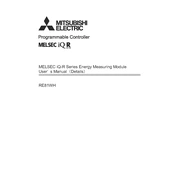
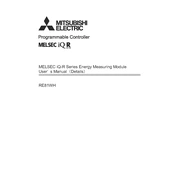
To reset the RE81WH thermostat, press and hold the reset button located on the side of the device for about 10 seconds until the display flashes. This will restore the unit to its default settings.
Ensure the thermostat is not exposed to direct sunlight or drafts, which can affect its temperature readings. If the issue persists, check if the device requires a calibration or a battery replacement.
To program a weekly schedule, access the menu, navigate to the 'Schedule' option, and set your desired temperature settings for each day of the week. Confirm each setting by pressing 'Enter'.
First, check the power supply and ensure that the unit is properly connected. If there's no issue with the power, inspect the circuit breaker or fuse. If the problem continues, contact Mitsubishi support for further assistance.
To change the battery, gently remove the thermostat from its wall mount, open the battery compartment, and replace the old batteries with new ones. Be sure to align the batteries correctly according to the polarity markings.
Yes, the RE81WH can be integrated with compatible home automation systems. Refer to the user manual for specific instructions on configuring the connectivity settings.
Regular maintenance includes checking for software updates, ensuring the unit is clean and free from dust, and verifying that all connections are secure. Battery replacement should be done annually or as needed.
To adjust the display brightness, access the settings menu, select 'Display Settings', and use the up and down arrows to increase or decrease brightness to your preference.
A clicking noise is usually associated with the relay switching. If the noise is constant and bothersome, it may indicate a faulty relay that requires professional inspection or replacement.
To lock the controls, enter the settings menu, navigate to 'Security Settings', and select 'Lock Controls'. You can set a passcode to unlock the controls when needed.