Mitsubishi Electric QS90SR2SP Q User's Manual
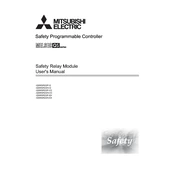
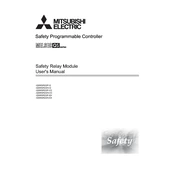
Ensure the module is securely mounted on the DIN rail and properly connected to the power supply. Refer to the installation guide for detailed steps.
Check all physical connections and ensure there are no loose cables. Verify that the IP settings are correctly configured in the network settings.
Regularly inspect the module for dust accumulation and clean it using a dry cloth. Check for firmware updates periodically.
To reset the device to factory settings, locate the reset button on the module and hold it for 10 seconds until the status LED indicates a reset.
Refer to the user manual for a detailed list of error codes. Common codes include E01 for power failure and E02 for communication errors.
Yes, the module is designed to be compatible with other Mitsubishi Electric automation systems, allowing for seamless integration.
Ensure adequate ventilation around the module. Check for any obstructions blocking airflow and verify the ambient temperature is within the operational range.
Download the latest firmware from the Mitsubishi Electric website and follow the instructions provided to update the module via the network interface.
Check the power supply and ensure all connections are secure. If the issue persists, consult the troubleshooting section of the manual for additional steps.
Access the module’s configuration interface through a web browser by entering its IP address. Navigate to the network settings section to enter the desired configurations.