Mitsubishi Electric QJ71E71 100 User's Manual
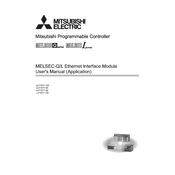
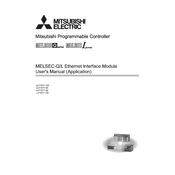
To configure the IP address, access the PLC parameter settings in GX Works2, navigate to the Network Configuration, and set the IP address under the Ethernet tab for the QJ71E71-100 module.
First, check the physical connections and ensure the Ethernet cables are properly connected. Verify the IP settings and subnet mask. Use the ping command to test connectivity.
Download the latest firmware from the Mitsubishi Electric website. Use GX Works2 to connect to the module and select the firmware update option in the tool menu.
The QJ71E71-100 module has several LEDs, including Power, Link, and Error. The Power LED indicates the module is powered, Link signifies network connectivity, and Error indicates a fault condition.
Check the error code in the diagnostics tool of GX Works2. Verify network settings, ensure firmware is up to date, and check for hardware faults like cable issues.
The QJ71E71-100 module supports a maximum data transmission speed of 100 Mbps.
Yes, the QJ71E71-100 module supports remote monitoring through TCP/IP communication protocols, allowing integration with SCADA systems.
To perform a factory reset, access the module settings in GX Works2, select the reset option, and follow the prompts to restore default settings.
Regularly check and clean the module to prevent dust accumulation, ensure firmware is up to date, and inspect Ethernet cables for wear and tear.
Implement VLANs, enable MAC address filtering, and use network firewalls to restrict unauthorized access. Consider using VPNs for encrypted communication.