Mitsubishi Electric QJ71DC96 User's Manual
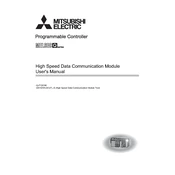
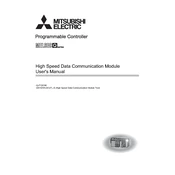
To configure the QJ71DC96 for basic communication, connect it to the network, set the IP address via the GX Works2 software, and configure the network parameters to match your network infrastructure.
Check the network cable connections, ensure the correct IP address settings, verify network parameters, and consult the error codes displayed on the module.
To reset the QJ71DC96 to factory settings, use the reset switch located on the module or clear the memory settings via the configuration software.
The QJ71DC96 supports data transmission speeds up to 100 Mbps, suitable for most industrial network communication needs.
To update the firmware, download the latest version from Mitsubishi's official website, and use the GX Works2 software to load and install the update on the module.
Regularly check the module for dust accumulation, ensure all connections are secure, and verify software configurations to prevent unexpected downtimes.
The QJ71DC96 should be used within its specified operating temperature range, typically between 0°C and 55°C, to avoid overheating.
Use the GX Works2 or GX Developer software to configure and map the network settings, ensuring all modules have unique IP addresses and correct network configurations.
LED indicators on the module show power status, network activity, and error conditions, providing quick diagnostic information.
Implement network security measures such as setting up firewalls, using secure protocols, and regularly updating firmware to protect against vulnerabilities.