Mitsubishi Electric QE8WH4VT User's Manual
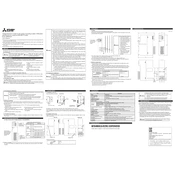
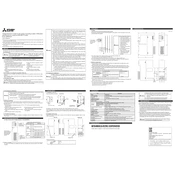
To set up the Mitsubishi Electric QE8WH4VT, start by connecting the module to your PLC system. Ensure all power sources are turned off before making connections. Install compatible software on your computer to configure the system, and follow the user manual for detailed instructions on initial programming and network setup.
First, check all physical connections to ensure cables are secure. Verify that the module is properly powered. Use diagnostic tools provided by Mitsubishi Electric to check network configurations and ensure the device settings are correctly applied.
To update the firmware, download the latest version from Mitsubishi's official website. Connect your QE8WH4VT to a computer using the appropriate interface. Use the provided Mitsubishi software tool to upload and install the firmware. Ensure the device remains powered during the entire update process.
Regular maintenance for the QE8WH4VT includes checking for firmware updates, ensuring connectors are free from dust and debris, and inspecting for physical damage. Periodically review the system logs for any error messages or irregularities.
First, ensure that the power supply is stable and correctly connected. Check the power LED indicators on the module. If the problem persists, use a multimeter to verify voltage levels. If necessary, consult the technical support team for further diagnostics.
The QE8WH4VT is designed for industrial environments but has specified operational temperature and humidity ranges. Refer to the datasheet for exact specifications, and ensure the installation environment complies with these guidelines to prevent damage.
To reset the QE8WH4VT, access the module configuration through your connected software. Navigate to the reset settings option and confirm the reset action. This will restore the default factory settings, erasing all custom configurations.
Common error codes include E101 for communication failure and E202 for power supply issues. Refer to the user manual for a comprehensive list of error codes and their troubleshooting steps.
Integration can be achieved through compatible communication protocols supported by Mitsubishi devices. Ensure all devices are on the same network and use the provided software tools for seamless integration and configuration.
If the module overheats, ensure adequate ventilation and verify that the ambient temperature is within the specified range. Check for any obstructions blocking airflow and consider additional cooling solutions if necessary.