Mitsubishi Electric Q80BD J71GP21 SX User's Manual
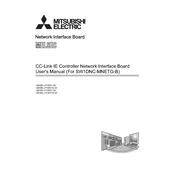
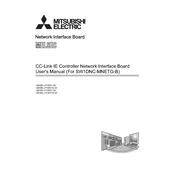
To install the Q80BD J71GP21 SX module, turn off the power supply, securely attach the module onto the DIN rail, and connect the necessary input and output wires according to the wiring diagram provided in the manual.
Check the wiring connections, ensure the module is properly seated, verify that the communication parameters are correctly set, and inspect for any error codes displayed on the module.
To reset the module, turn off the power, and then press and hold the reset button located on the side of the module for 10 seconds before powering it back on.
Regularly inspect the module for dust and debris, check the integrity of the wiring connections, and ensure the module is operating within specified temperature and humidity ranges.
Connect the module to a computer via the appropriate interface, use the Mitsubishi Electric software to check for updates, and follow the on-screen instructions to complete the firmware update process.
Yes, the Q80BD J71GP21 SX can be integrated into a networked environment using its Ethernet port to connect to other network devices and PLCs.
Immediately turn off the power, check for obstructions to airflow, ensure the installation environment is within temperature specifications, and inspect for any signs of damage before restarting.
Use a multimeter to check the voltage levels at the input/output terminals, and employ the diagnostic features within the Mitsubishi software to perform a functionality test.
The Q80BD J71GP21 SX is compatible with Mitsubishi Electric Q-series PLCs and can be integrated with other compatible models as specified in the technical documentation.
Access the module's settings through the Mitsubishi Electric software, navigate to the network configuration section, and enter the desired IP address, subnet mask, and gateway information.