Mitsubishi Electric NZ2GN2S1 16D v2 User's Manual
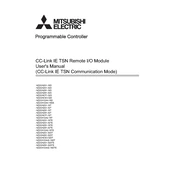
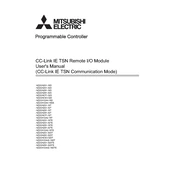
To install the NZ2GN2S1 16D, mount the unit securely in a well-ventilated enclosure, connect the power supply as per the wiring diagram, and ensure that all connections are tight and secure. Follow the user manual for detailed instructions.
Use the built-in configuration software to set up your parameters. Connect the unit to a PC via the recommended interface, then follow the software prompts to configure settings such as network parameters and operation modes.
Check all power connections and fuses, ensure the power supply voltage is correct, and verify that there are no loose connections. If the issue persists, consult the diagnostic LEDs for error codes and refer to the troubleshooting section in the manual.
Download the latest firmware from the Mitsubishi Electric website. Connect the device to a PC with the appropriate interface and use the provided firmware update tool to install the new firmware, following the instructions carefully.
Regularly clean the unit to prevent dust buildup, check all connections for signs of wear or damage, and ensure that the ventilation is not obstructed. Perform a full system check annually or as recommended in the user manual.
The NZ2GN2S1 16D is designed for indoor use. If outdoor application is necessary, ensure it is housed in a weatherproof enclosure to protect it from the elements and temperature extremes.
Check the network cables and connectors for damage, verify that the device is configured with the correct network settings, and ensure that the communication protocol matches that of the connected devices. Use diagnostic tools if available.
Always ensure the power is disconnected before servicing the unit. Use appropriate personal protective equipment, follow all safety guidelines in the user manual, and ensure the device is properly grounded.
Access the reset option through the configuration software. Follow the on-screen instructions to perform a factory reset, which will restore the device to its original settings. Be sure to back up any important data before proceeding.
Refer to the user manual for a comprehensive list of error codes. Common ones include E01 for power supply issues, E02 for communication errors, and E03 for overheating. Each code will have specific troubleshooting steps to follow.