Mitsubishi Electric NZ2GN2S 60AD4 User's Manual
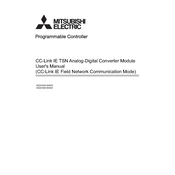
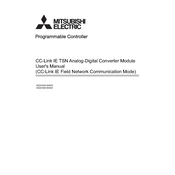
To connect the NZ2GN2S-60AD4 to your PLC system, ensure that you have the appropriate cables and follow the wiring diagram provided in the manual. Connect the module to the PLC base unit using the extension cable, making sure all connections are secure.
If the module is not responding, first check all physical connections and ensure the module is properly seated in the PLC rack. Verify that the power supply is functioning and that there are no faults indicated by the module's LED indicators.
To perform a diagnostic check, use the PLC software to access the module's status and error logs. Check for error codes and refer to the troubleshooting section of the manual for guidance on resolving any issues.
Regular maintenance includes checking all connections for looseness, cleaning the module to prevent dust buildup, and ensuring the operating environment meets the specified temperature and humidity ranges.
The NZ2GN2S-60AD4 is designed to be robust, but it is important to refer to the operational specifications regarding vibration resistance. If used in high-vibration settings, additional mounting supports may be necessary.
To update the firmware, download the latest version from the Mitsubishi Electric website. Use the PLC configuration software to upload the firmware to the module, following the on-screen instructions carefully to avoid interruption during the update process.
The NZ2GN2S-60AD4 supports a maximum input signal range of 4-20 mA for current inputs and 0-10 V for voltage inputs. Ensure that input signals do not exceed these specifications to avoid damage.
Integration with third-party software can be achieved using OPC servers or custom drivers that support the Mitsubishi Electric communication protocols. Ensure compatibility by reviewing the software's documentation and configuration settings.
If the module is overheating, verify that it is installed in a well-ventilated area. Check for any airflow obstructions and ensure the ambient temperature is within the specified operating range. Consider using cooling fans if necessary.
To reset the module to factory settings, locate the reset button on the module and press it for the duration specified in the manual. This will clear all user-configured settings and restore the default configuration.