Mitsubishi Electric NZ2GFSS2 32D, NZ2GFSS2 8D User's Manual
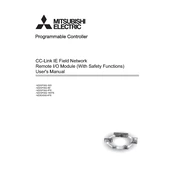
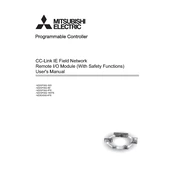
The NZ2GFSS2 32D module supports 32 digital inputs/outputs, while the NZ2GFSS2 8D supports 8 digital inputs/outputs. Both are designed for high-speed data processing and are part of the same series, offering similar functionalities with different I/O capacities.
To configure the NZ2GFSS2 32D module, use the Mitsubishi Electric configuration software. Connect the module to your PC, launch the software, and follow the setup wizard to assign I/O points and configure communication settings. Refer to the user manual for detailed instructions.
First, check the physical connections and ensure all cables are securely connected. Verify that the module's power supply is operational. Use diagnostic tools in the Mitsubishi software to check for error codes, and ensure all settings match the PLC configuration.
To update the firmware, download the latest firmware from the Mitsubishi Electric website. Connect the module to your PC, open the configuration software, and follow the firmware update instructions. Ensure the module remains powered during the update process.
Regularly inspect the module for dust and debris, ensuring all ventilation openings are clear. Check connections and tighten any loose screws. Periodically verify that firmware and software are up to date, and conduct system diagnostics to ensure optimal performance.
The NZ2GFSS2 32D module is designed for industrial environments but should be operated within specified temperature and humidity ranges. Consult the module's datasheet for environmental specifications to ensure reliable performance.
Integration with SCADA systems requires configuring the communication protocols supported by the NZ2GFSS2 8D. Use the Mitsubishi Electric configuration software to set up network parameters and ensure compatibility with the SCADA system. Consult the SCADA integration guide for detailed steps.
Refer to the module's user manual for a list of error codes and their meanings. Follow the recommended troubleshooting steps for each specific error. Common steps include checking connections, power cycling the module, and verifying configuration settings.
While the NZ2GFSS2 8D module itself has fixed I/O capacity, you can expand the overall system capacity by adding additional modules to the network. Ensure compatibility and proper configuration when integrating multiple modules.
Implement network security measures such as firewalls and secure communication protocols. Regularly update firmware and software to protect against vulnerabilities. Use secure passwords and limit access to authorized personnel to maintain data integrity and security.