Mitsubishi Electric NZ2GFCF D62PD2 User's Manual
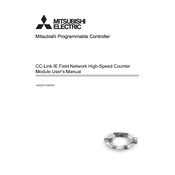
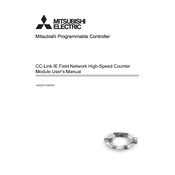
To perform a basic connectivity test, ensure that the module is properly installed and powered. Use a network diagnostic tool to ping the module's IP address to verify network connectivity.
To configure the IP address, access the module's settings via the web interface or use the configuration software provided by Mitsubishi Electric. Navigate to the network settings page and enter the desired IP address, subnet mask, and gateway. Save the changes and restart the module.
If the module is not responding, check the power supply and ensure all cables are securely connected. Verify the network settings and ensure there are no IP address conflicts. If the issue persists, try resetting the module to factory settings.
To update the firmware, download the latest firmware version from the Mitsubishi Electric website. Connect to the module via the configuration software and navigate to the firmware update section. Follow the prompts to upload and install the new firmware.
Regularly check and clean any dust or debris from the module to ensure proper ventilation. Periodically verify that all connections are tight and secure. Review log files for any unusual activity or errors.
To diagnose communication errors, use diagnostic tools to check network traffic and error logs. Ensure that all network settings match those of the connected devices and that there are no IP conflicts.
Ensure that the module is installed in a well-ventilated area, away from sources of electromagnetic interference. Follow the manufacturer's instructions for secure mounting and grounding. Use shielded cables to reduce noise interference.
To reset the module to factory settings, access the configuration menu and select the reset option. Alternatively, if available, use the physical reset button on the module, holding it down for several seconds until the reset process begins.
Regularly monitor the module's performance via the built-in diagnostic tools and software. Ensure firmware is up to date, and check for any alerts or warnings in the system logs.
Check the module's LED indicators for specific fault codes. Consult the manual for the meaning of these codes. Verify all connections and settings. If necessary, restart the module or reset it to factory settings to resolve the fault.