Mitsubishi Electric NZ2GF2BN 60DA4 User's Manual
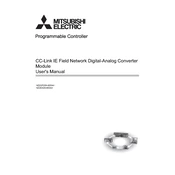
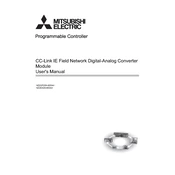
The maximum output current for the Mitsubishi Electric NZ2GF2BN 60DA4 is 2A per channel.
To reset the NZ2GF2BN 60DA4 to factory settings, you need to use the device's configuration software and select the 'Restore Factory Settings' option. Ensure the device is powered off and on after the reset.
It is recommended to perform a complete check of the system every 6 months. This includes inspecting all connections, cleaning any dust or debris from the unit, and verifying the integrity of the electrical outputs.
First, check all physical connections and cables for damage or loose connections. Next, verify the network settings and ensure that the device is configured correctly in your control system. Finally, consult the error codes in the manual for specific troubleshooting steps.
Yes, the NZ2GF2BN 60DA4 is compatible with other Mitsubishi Electric automation devices, allowing for seamless integration within a Mitsubishi automation system.
Ensure that all power sources are turned off before installation. Use appropriate personal protective equipment and follow all local safety regulations. Additionally, check that the installation environment is free of moisture and dust.
To update the firmware, connect the device to a computer using the recommended interface, launch the Mitsubishi Electric firmware update tool, and follow the on-screen instructions. Ensure that the power supply is stable during the update process.
Check the ambient temperature and ensure it is within the operating range. Inspect ventilation around the unit and remove any obstructions. If the problem persists, turn off the device and consult Mitsubishi support for further assistance.
Use a dry, lint-free cloth to wipe the exterior surfaces. Avoid using solvents or liquids that could damage the electronic components. Ensure the device is powered off during cleaning.
Common error codes include E01 for communication errors, E02 for power supply issues, and E03 for overheating. Refer to the user manual for a complete list of error codes and troubleshooting steps.