Mitsubishi Electric NZ2GF2BN 60AD4 User's Manual
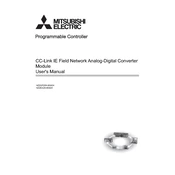
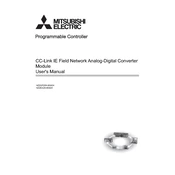
The Mitsubishi Electric NZ2GF2BN 60AD4 requires a DC power supply with a voltage of 24V. Make sure to check the power specifications in the user manual for accurate installation.
To perform a factory reset, switch off the main power, then hold the reset button while turning the power back on until the reset process begins. Confirm the reset by checking the status LED indicators.
First, check all the cable connections. Ensure that the communication settings match between the module and the PLC. Verify if the firmware is up-to-date and restart the system to see if the issue persists.
Download the latest firmware from the Mitsubishi Electric website. Connect the module to your computer via a USB cable, and use the provided software to upload the firmware to the device.
Regular maintenance should be performed every six months. This includes checking for dust accumulation, inspecting cable connections, and verifying the operational status of the module.
Refer to the error code section in the user manual. Each code corresponds to a specific issue, and the manual will provide detailed steps to resolve the problem.
The operating temperature range for the NZ2GF2BN 60AD4 is typically 0 to 55 degrees Celsius. Ensure the environment is within this range to prevent malfunction.
The NZ2GF2BN 60AD4 supports various communication protocols including Modbus TCP/IP and Ethernet/IP. Ensure compatibility with your existing systems before integration.
Ensure that the grounding wire is securely connected to the ground terminal. Use a multimeter to test the connection and verify that the grounding resistance is within the specified limits.
To expand the I/O capacity, additional expansion modules can be connected. Follow the wiring diagram in the manual to correctly install and configure these modules.