Mitsubishi Electric NZ2GF2B 60DA4 User's Manual
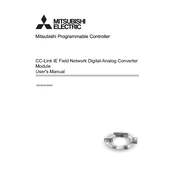
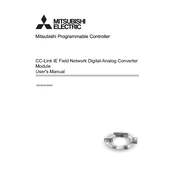
To configure the output settings, navigate to the PLC parameter settings in the software, select the NZ2GF2B 60DA4 module, and adjust the output parameters as required. Ensure that the settings match your application needs.
First, check the physical connections and ensure cables are properly seated. Verify that the module settings match those of other devices in the network. Use diagnostic tools in your PLC software to identify any communication errors.
Regular maintenance should be performed every 6 to 12 months, depending on the operational environment. This includes checking for loose connections, cleaning the module, and ensuring firmware is up to date.
Ensure that the module is properly installed. Check the PLC configuration to ensure the module is added correctly. Verify that the firmware versions of both the PLC and the module are compatible and up to date.
The NZ2GF2B 60DA4 should be used within the temperature range specified in the manual, typically between 0°C and 55°C. Using the module outside this range can result in malfunction or damage.
To update the firmware, download the latest version from the Mitsubishi Electric website. Connect the module to a computer with the necessary software and follow the update instructions provided in the manual.
Ensure that the module is installed in a location free from dust, moisture, and direct sunlight. Proper grounding should be established to prevent electrical interference. Follow all safety guidelines in the installation manual.
You can test the outputs by using a PLC program that activates each output channel. Monitor the outputs using a multimeter or an appropriate testing device to ensure they function correctly.
Common error codes include E0 (Communication error), E1 (Overload), and E2 (Short circuit). Refer to the troubleshooting section of the manual for detailed explanations and corrective actions.
Yes, you can expand the outputs by connecting additional modules to the PLC system. Ensure compatibility and proper configuration in the PLC software.