Mitsubishi Electric NZ2GF2B 60AD4 User's Manual
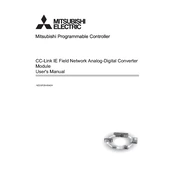
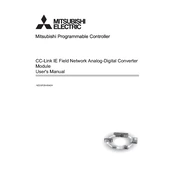
To install the NZ2GF2B 60AD4 module, ensure the control panel is powered off. Mount the module onto a DIN rail or secure it using screws. Connect the power supply and communication cables to the designated terminals, following the wiring diagram provided in the manual. Power on the panel and configure the module using the software tool provided by Mitsubishi Electric.
First, check the power supply to ensure the module is receiving the correct voltage. Verify all wiring connections are secure and correct. Ensure the module is properly configured in the software. Check for any error codes on the module's display and refer to the manual for guidance. If issues persist, consider resetting the module and reconfiguring it.
Download the latest firmware from the Mitsubishi Electric website. Connect your computer to the module using the appropriate cable. Use the Mitsubishi Electric configuration software to upload the new firmware to the module. Follow the on-screen instructions to complete the update process, ensuring the module remains powered on throughout.
Regularly inspect the module for dust and debris buildup, and clean it using a dry, soft brush or compressed air. Check all connections for signs of wear or corrosion, and tighten any loose terminals. Periodically review the system logs for any unusual activity or error messages. Update the module's firmware as needed to ensure optimal performance.
The NZ2GF2B 60AD4 module is designed for indoor use in environments that are free from excessive dust, moisture, and corrosive substances. If it must be used outdoors, ensure it is housed within a suitable protective enclosure that meets the necessary IP ratings for outdoor equipment.
Use the Mitsubishi Electric configuration software to access the module's settings. Navigate to the communication settings section, where you can specify parameters such as baud rate, parity, and stop bits. Ensure that these settings match those of the devices the module will be communicating with. Apply the changes and reboot the module if necessary.
Refer to the module's manual to decode the LED error indication. Common errors can be related to power issues, communication failures, or hardware malfunctions. Based on the error code, follow the recommended troubleshooting steps, which might include checking connections, resetting the module, or replacing faulty components.
Yes, the NZ2GF2B 60AD4 module can be expanded by connecting it to compatible I/O modules or communication modules that meet Mitsubishi Electric standards. Ensure that the cumulative load does not exceed the power and processing capacity of the base module.
Use the Mitsubishi Electric configuration software to access the diagnostic tools. Activate the test mode to simulate input signals and observe the corresponding output responses. Physically verify the signals with a multimeter or an oscilloscope at the module's terminals to ensure they match the expected results.
Always ensure that the power is disconnected before installing or handling the module. Wear anti-static wrist straps to prevent electrostatic discharge. Handle the module by its edges and avoid touching the electronic components directly. Follow all safety guidelines outlined in the installation manual.