Mitsubishi Electric NZ2GF CCB User's Manual
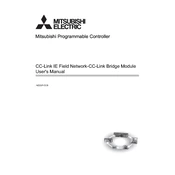
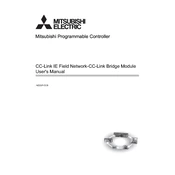
To install the Mitsubishi Electric NZ2GF CCB, ensure the power is off and all safety precautions are in place. Mount the CCB securely in the designated panel area and connect the cables according to the wiring diagram provided in the manual.
Check all connections and ensure the cables are properly seated. Verify the settings in the PLC configuration and confirm that the correct network protocols are used. If errors persist, consult the error codes in the manual for further guidance.
Regularly inspect the CCB for dust and debris, and clean it with a dry cloth. Check for any loose connections or signs of wear and tear. It is also important to ensure that the operating environment meets the specified conditions in the manual.
To update the firmware, download the latest firmware version from the Mitsubishi Electric website. Follow the instructions provided with the firmware to upload it to the CCB using the appropriate software tool.
Yes, the NZ2GF CCB is designed to be compatible with various Mitsubishi PLCs. Refer to the compatibility list in the manual to ensure your specific PLC model is supported.
First, check the power source and ensure that all connections are secure. Verify that the power supply is functioning correctly. If the problem persists, inspect the CCB for any visible damage and consult a technician if necessary.
To reset the CCB to factory settings, locate the reset button on the device. Press and hold the button for the specified duration in the manual until the status indicators show that the reset is complete.
The Mitsubishi Electric NZ2GF CCB is designed to operate within a temperature range of 0°C to 55°C. Ensure that the installation environment maintains this temperature range to avoid operational issues.
Access the network configuration section in the PLC programming software. Enter the appropriate IP address, subnet mask, and gateway information for your network. Save the settings and restart the system if necessary.
Monitor the LED indicators on the CCB for power, communication, and error status. Refer to the manual for the meaning of each indicator and take corrective action if any error indicators are lit.