Mitsubishi Electric NZ2EHF T8 User's Manual
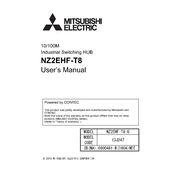
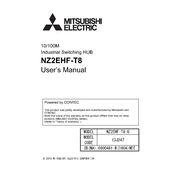
To connect the NZ2EHF T8 to a PLC network, ensure it is properly installed in the PLC rack and use the Ethernet port to connect to your network switch or hub. Configure the network settings in the PLC programming software to match your network's IP addressing scheme.
First, check the physical connections to ensure cables are secure. Verify the network settings, including IP address, subnet mask, and gateway. Use diagnostic tools within the PLC software to check for any error messages and ensure the device firmware is up to date.
Download the latest firmware from the Mitsubishi Electric website. Connect to the NZ2EHF T8 using the Ethernet connection and access the device's configuration page through the PLC software. Follow the instructions provided in the software to upload and apply the firmware update.
Regularly inspect the module for dust and debris, ensuring all ventilation openings are clear. Verify that all connections are secure and check for any signs of wear or damage. Periodically review the firmware version to ensure it is up to date.
To reset the NZ2EHF T8 to factory settings, locate the reset button on the module. Press and hold it for approximately 10 seconds until the status lights indicate a reset. Note that this will erase all custom settings and configurations.
Ensure the module is properly seated in the rack and that all connections are secure. Check the PLC software to confirm that the module is correctly configured in the system. If the problem persists, try restarting the PLC and module.
Yes, the NZ2EHF T8 can support multiple PLC connections. Ensure that each connection is appropriately configured with unique IP addresses and that network traffic is managed to prevent data collisions.
Check the status LEDs on the module. The power LED should be solid green, and the communication LED should blink to indicate data transmission. Refer to the user manual for detailed LED status descriptions.
Use the PLC programming software to access the network configuration interface. Enter the desired IP address, subnet mask, and gateway, ensuring they match your network's configuration. Save changes and restart the module if necessary.
It is recommended to use CAT5e or higher category Ethernet cables to ensure reliable data transmission and support for higher network speeds. Ensure the cables are shielded if used in environments with high electromagnetic interference.