Mitsubishi Electric NZ2DL, SW1DNN NLUTL E User's Manual
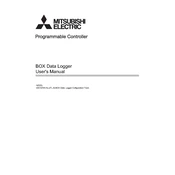
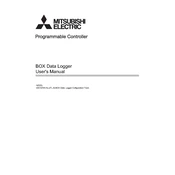
To connect the NZ2DL to a network, use an Ethernet cable to connect the device to your network switch or router. Configure the IP settings via the device's web interface or using the SW1DNN NLUTL E software.
Ensure the power supply is properly connected and providing the correct voltage. Check the power cable for damage and replace if necessary. Verify that the power switch is in the 'ON' position.
Download the latest firmware from the Mitsubishi Electric website. Use the SW1DNN NLUTL E software to upload the firmware to the NZ2DL by following the software's update instructions.
Check the Ethernet cable for connectivity issues and ensure it is securely plugged in. Verify that the IP settings are correctly configured. Restart the device and network equipment. Check for any network restrictions or firewall settings that may block the connection.
To reset the NZ2DL to factory settings, locate the reset button on the device, press and hold it for about 10 seconds until the device restarts. Alternatively, use the SW1DNN NLUTL E software to perform a factory reset from the settings menu.
Regularly inspect the device for dust and debris, and clean as needed. Ensure that all cables are securely connected. Periodically check for firmware updates and apply them to keep the device up-to-date.
Yes, the NZ2DL can be integrated with third-party software that supports its communication protocols. Consult the device's manual for supported protocols and integration instructions.
IP settings can be configured through the device's web interface or using the SW1DNN NLUTL E software. Navigate to the network settings section and enter the desired IP address, subnet mask, gateway, and DNS information. Save the changes and restart the device if necessary.
Check the stability of the network connection and ensure the Ethernet cable is not damaged. Verify that network settings are correct and there are no IP conflicts. Update the device firmware to the latest version.
The status of the NZ2DL can be monitored via its web interface, which provides real-time information about its operational status and network connectivity. Additionally, use the SW1DNN NLUTL E software for detailed monitoring and logging features.