Mitsubishi Electric NZ2AW1GNAL User's Manual
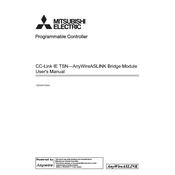
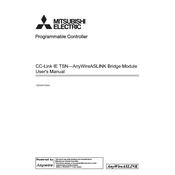
The Mitsubishi Electric NZ2AW1GNAL offers high-speed data transfer, robust network communication capabilities, and seamless integration with Mitsubishi's automation systems.
To connect the NZ2AW1GNAL to a network, ensure that the device is powered off, connect the Ethernet cable to the designated port, and configure the network settings via the configuration tool provided by Mitsubishi Electric.
First, check all physical connections and ensure cables are properly seated. Verify the network configuration settings and check for any IP address conflicts. Restart the device and test the network communication again.
Download the latest firmware from Mitsubishi Electric's website. Connect the NZ2AW1GNAL to your computer via Ethernet, launch the firmware update tool, and follow the on-screen instructions to complete the update.
Regularly check and clean the unit to prevent dust buildup. Ensure all connections are secure and inspect for any signs of wear or damage. Keep the firmware updated to the latest version for optimal performance.
Press and hold the reset button located on the device for approximately 10 seconds until the status LEDs indicate a reset. Release the button and wait for the unit to restart.
The NZ2AW1GNAL is designed for wired Ethernet connections. To use it in a wireless setup, a wireless bridge or access point is required to convert the wired signal to wireless.
The NZ2AW1GNAL should be operated in a clean, dry environment with temperatures ranging from 0 to 55 degrees Celsius and humidity levels between 10% and 95% non-condensing.
The functionality of the NZ2AW1GNAL can be expanded through the addition of compatible modules and accessories, as well as updated software and firmware releases that provide new features and capabilities.
If the NZ2AW1GNAL overheats, ensure that the ventilation openings are not obstructed, reduce the ambient temperature if possible, and check for excessive dust build-up. If the issue persists, contact Mitsubishi Electric support for further assistance.