Mitsubishi Electric NZ2AW1C2D2 User's Manual
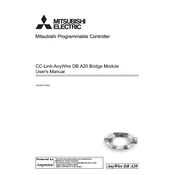
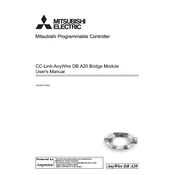
Ensure that the module is securely mounted on a DIN rail and that all connections are properly tightened. Follow the installation manual for detailed step-by-step guidance.
The module requires a 24V DC power supply. Ensure that the power supply is stable and within the specified voltage range to avoid damage.
Check all physical connections and ensure that the network cables are intact. Verify the configuration settings and ensure that the module is correctly addressed in the network.
Regularly inspect the module for dust and debris. Clean the unit using a dry cloth and ensure that all connections are secure. Periodically check for firmware updates.
The module is designed for indoor use and should be protected from moisture, extreme temperatures, and direct sunlight to ensure proper operation.
To reset the module, press and hold the reset button for 10 seconds until the LED indicators blink, then release the button. This will restore factory settings.
First, check the power supply and ensure that it is providing the correct voltage. Inspect the power connections and replace the power cable if necessary.
Yes, you can expand the module's functionality by integrating it with other compatible Mitsubishi Electric modules and devices through the network.
Access the module's configuration interface via the network and navigate to the system information section to view the current software version.
Refer to the user manual for a comprehensive list of error codes. Common codes include E01 for communication failure and E02 for power supply issues.