Mitsubishi Electric NZ2AW1C2AL User's Manual
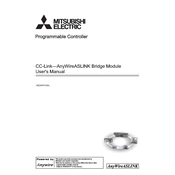
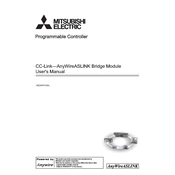
The Mitsubishi Electric NZ2AW1C2AL is an advanced automation controller designed for high-speed communication and data processing. It features Ethernet connectivity, multiple I/O options, and is compatible with MELSEC iQ-R series for enhanced control system integration.
To perform a firmware update, connect the NZ2AW1C2AL to a PC via Ethernet. Use the Mitsubishi Electric firmware update tool, ensure the device is in the correct mode, and follow the on-screen instructions to complete the update.
First, check the power supply connections and ensure they are secure. Verify that the power source is active and supplying the correct voltage. If the issue persists, consult the user manual for troubleshooting steps or contact Mitsubishi support.
To reset the NZ2AW1C2AL to factory settings, access the system settings menu via the connected interface, and select the 'Factory Reset' option. Confirm the action and wait for the device to reboot with default settings.
Regular maintenance should include cleaning the device, checking connections, and updating firmware every six months. Perform a comprehensive system diagnostic annually to ensure optimal performance.
Connect the NZ2AW1C2AL to your network using an Ethernet cable. Configure the network settings through the device interface or software tool provided by Mitsubishi Electric, ensuring IP addresses and subnet masks are correctly set.
Check all physical connections and ensure cables are intact. Verify network settings and IP configurations. Restart the device and any connected systems. Ensure compatible protocols are enabled and configured properly.
Yes, the NZ2AW1C2AL supports integration with third-party software through its Ethernet interface and open communication protocols, providing flexibility for various industrial automation solutions.
Utilize the built-in diagnostic tools and software provided by Mitsubishi Electric. These tools allow for real-time monitoring of system performance, error logging, and status checks via a connected PC.
Ensure all connections are secure and the device is properly grounded. Avoid exposing the device to extreme temperatures or moisture. Follow all safety guidelines and instructions provided in the user manual to prevent accidents and equipment damage.