Mitsubishi NZ2WL US, NZ2WL EU, NZ2WL CN User's Manual
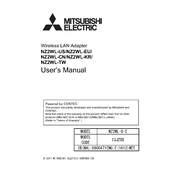
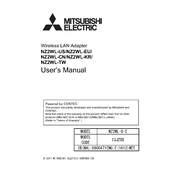
To connect the Mitsubishi NZ2WL module to a wireless network, access the module's configuration interface through a web browser. Navigate to the 'Network Settings' section, select 'Wireless LAN', and enter the SSID and password for your network. Save the settings and restart the module to apply changes.
First, check if the module is within range of the wireless router. Ensure the correct SSID and password are entered. Verify that the router is functioning correctly and that there is no interference. If the problem persists, reset the module to factory settings and reconfigure it.
Download the latest firmware from the Mitsubishi Electric website. Access the module's web interface, go to the 'Firmware Update' section, and upload the firmware file. Follow the on-screen instructions to complete the update process.
Regularly check for firmware updates to ensure optimal performance. Inspect the module for dust and debris, and clean it using a soft, dry cloth. Ensure that all connections are secure and that the module is not exposed to excessive heat or moisture.
To reset the module, locate the reset button on the device. Press and hold the button for about 10 seconds until the status LED blinks rapidly. Release the button, and the module will reset to factory settings.
The NZ2WL module is designed to operate within specific temperature ranges. Refer to the product's technical specifications to ensure it is not exposed to temperatures beyond its rated limits, which could lead to malfunction or damage.
Ensure the module is powered on and properly connected. Check for any loose cables. If the module is still unresponsive, perform a reset to factory settings and reconfigure it. If the issue persists, contact Mitsubishi support for further assistance.
Access the module's configuration interface and navigate to the 'Security Settings'. Enable WPA2 encryption and set a strong password. Regularly update the module's firmware to protect against vulnerabilities.
The wireless range of the NZ2WL module depends on the environment and any physical obstructions. Generally, it can cover a range of up to 100 meters in open spaces. However, walls and other structures may reduce this range.
Ensure the module is placed in a central location away from physical obstructions. Minimize interference from other electronic devices. Use a higher gain antenna if available and consider upgrading your wireless router for better performance.