Mitsubishi Electric MI2012-W User's Manual
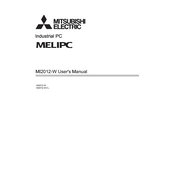
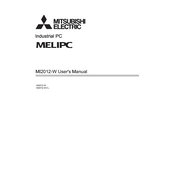
To set up the MI2012-W for the first time, follow these steps: 1) Unpack the unit and ensure all components are included. 2) Connect the unit to a power source. 3) Use the remote control to power on the unit. 4) Follow the on-screen prompts to set the language, time, and date. 5) Connect to your Wi-Fi network using the settings menu.
If your MI2012-W is not connecting to Wi-Fi, try the following troubleshooting steps: 1) Ensure your Wi-Fi network is operational. 2) Re-enter your Wi-Fi password to ensure it is correct. 3) Move the unit closer to the router to improve signal strength. 4) Restart the unit and the router. 5) Check for firmware updates that might improve connectivity.
To clean the filter on the MI2012-W, first turn off the unit and disconnect it from the power supply. Locate the filter cover and remove it. Carefully take out the filter and clean it with a vacuum cleaner or rinse it with lukewarm water. Ensure the filter is completely dry before reinstalling it.
The MI2012-W features several energy-saving modes, including Eco Mode and Sleep Mode. Eco Mode optimizes the unit’s performance for reduced energy consumption, while Sleep Mode gradually adjusts the temperature for comfort during the night while conserving energy.
To perform a factory reset on the MI2012-W, press and hold the reset button located on the unit for approximately 10 seconds until the display indicates a reset. This will restore all settings to their factory defaults.
It is recommended to clean or replace the air filter every 3 months, or more frequently in dusty environments. Additionally, schedule a professional service check annually to ensure all components are functioning correctly.
To reduce noise from the MI2012-W, ensure the unit is installed on a stable and level surface. Check for any loose parts or panels and tighten them. Using the unit in Quiet Mode can also help minimize operational noise.
If an error code appears on the MI2012-W, refer to the user manual for code definitions and troubleshooting steps. Common solutions include resetting the unit, checking connections, and ensuring there are no obstructions blocking airflow.
To enhance the cooling performance, ensure doors and windows are closed to prevent warm air from entering. Clean the air filter to maintain airflow, and set the unit to the appropriate mode for your cooling needs.
Yes, the MI2012-W can be controlled via a smartphone app. Download the Mitsubishi Electric app from your device’s app store, connect the unit to your Wi-Fi network, and follow the app instructions to pair it with your device for remote control features.