Mitsubishi Electric MELSEC QQ62DA FG User's Manual
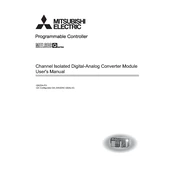
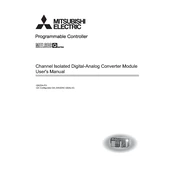
To configure the MELSEC-Q Q62DA module, start by inserting the module into the Q Series base unit. Next, use the GX Works2 software to set parameters for the output channels, including voltage/current settings and output ranges. Finally, download the configuration to the PLC and test the module functionality.
Begin by checking the wiring connections to ensure they are secure and correct. Verify that the configuration settings in the software match the desired output. Use a multimeter to measure the actual output signal and compare it with the expected output. Check for any error indicators on the module or in the software.
Regularly inspect the module for dust and debris, and clean as necessary using a dry cloth. Ensure that all wiring connections are secure. Periodically check the module's configuration settings and update them if there are changes in the system requirements. Conduct regular system tests to verify proper module functionality.
The Q62DA module does not typically require firmware updates, as it is a hardware-based device. If updates are needed, consult Mitsubishi Electric's official resources or contact their support team for guidance.
Common error codes include: \n- Error 2101: Output range error. Verify output settings. \n- Error 2302: Configuration error. Check parameter settings. \n- Error 2403: Hardware fault. Inspect module and connections.
The Q62DA module is designed to operate in industrial environments but may require additional shielding or filters in areas with high EMI. Ensure proper grounding and use shielded cables to minimize interference.
First, power down the PLC system and disconnect the module. Remove the faulty module from the base unit. Insert the new Q62DA module into the same slot, ensuring it is securely connected. Reconnect all wiring and power up the system. Verify operation by testing the module outputs.
To expand outputs, add additional Q62DA modules to available slots on the base unit. Configure each new module using GX Works2, ensuring each module is assigned unique parameters and addresses. Update the PLC program to accommodate the new outputs.
Always power down the system before performing maintenance or installation. Use insulated tools to prevent electrical shock. Follow all local electrical codes and standards. Ensure proper ventilation around the module to prevent overheating.
To verify calibration, compare the module's output with a known reference signal using a calibrated measurement device. Adjust the configuration settings if necessary to align with the reference values. Regular calibration checks are recommended to maintain accuracy.