Mitsubishi Electric MELSEC QL QJ71C24N, LJ71C24 User's Manual
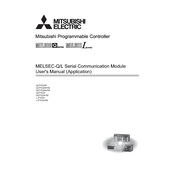
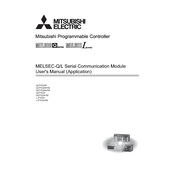
To configure the communication settings for the QJ71C24N module, access the GX Works2 software, navigate to the network parameter settings, select the QJ71C24N module, and set the appropriate baud rate, data bits, parity, and stop bits according to your network requirements.
To troubleshoot a communication error on the LJ71C24 module, first verify the physical connections and ensure all cables are securely connected. Check the LED indicators for error codes, and refer to the manual for specific troubleshooting steps. Additionally, verify the module's settings in GX Works2 to ensure they match your network configuration.
Yes, the QJ71C24N module can be used in a redundant network configuration. Ensure that your system is properly configured with redundancy settings in GX Works2, and that the necessary hardware is in place to support a redundant network architecture.
Regular maintenance checks for the LJ71C24 module should include inspecting for physical damage, cleaning dust and debris from the module, verifying secure connections, and checking the status of LED indicators to ensure normal operation.
To update the firmware on your QJ71C24N module, download the latest firmware version from the Mitsubishi Electric website. Connect the module to your PC using a suitable interface, and use the firmware update tool provided by Mitsubishi to install the update. Follow the on-screen instructions carefully to complete the process.
If the LJ71C24 module is not recognized by GX Works2, ensure that the module is properly installed in the PLC rack and that the communication settings in GX Works2 match the module's configuration. Also, check for any software updates for GX Works2 that might improve compatibility with the module.
Yes, the QJ71C24N module can be connected to non-Mitsubishi devices, provided they support compatible communication protocols such as CC-Link or Modbus. Ensure that the communication parameters are correctly configured to match those of the non-Mitsubishi devices.
To reset the communication parameters on the QJ71C24N module to default, access the module configuration settings within GX Works2, and use the 'Reset to Default' option. This will restore all communication settings to their factory defaults.
The recommended environmental conditions for operating the LJ71C24 module include a temperature range of 0 to 55 degrees Celsius, relative humidity between 10% and 90% without condensation, and installation in a location free of corrosive gases and excessive dust.
The QJ71C24N module is designed primarily for serial communication. If parallel communication is required, additional modules or converters will be necessary to handle parallel data transmission.