Mitsubishi Electric MELSEC Q QX10, QY10 User's Manual
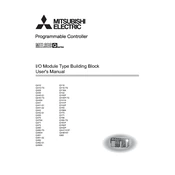
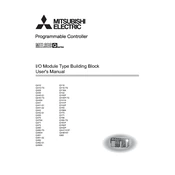
To initialize a QX10 module, first ensure the module is properly installed in the rack. Then, configure the I/O parameters using the GX Developer software by selecting the correct module type and setting the input points according to your system's requirements.
Check the following: Ensure the module is securely seated in the rack, verify power supply is stable, check for blown fuses or tripped breakers, inspect connection cables, and use the diagnostics tools in GX Developer to check for error codes or fault statuses.
The QX10 module is designed specifically for Mitsubishi Electric's MELSEC Q series PLCs. Using it with other brands may require additional interfacing modules and may not be supported by Mitsubishi.
Currently, the QY10 module does not support direct firmware updates. Ensure you have the latest version of GX Developer or GX Works software for optimal compatibility and functionality.
Regularly inspect the module for dust or debris, ensure connections are tight, check for any signs of wear or damage, and verify that the module's operating environment stays within specified temperature and humidity ranges.
Add additional QX10 and QY10 modules to your existing rack or use expansion racks as needed, ensuring they are properly configured in the GX Developer software to match the new hardware setup.
The QY10 module can handle a maximum output signal voltage of 240V AC or 24V DC depending on the configuration. Always verify the specifications in the user manual for precise values.
Use the monitoring function in the GX Developer software to observe the status of each input point. Alternatively, manual testing can be done by applying a known signal to each input and verifying the status indicator lights.
Verify that the input devices are functioning correctly, check the wiring and connections, ensure the QX10 module is configured correctly in the software, and replace the module if hardware failure is suspected.
First, power down the PLC system to prevent damage or injury. Loosen the module's securing screws, gently pull the module out of the rack, and disconnect any connected cables.