Mitsubishi Electric MELSEC Q QD72P3C3 User's Manual
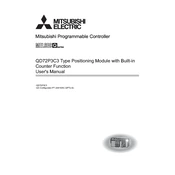
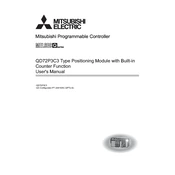
To configure the QD72P3C3 module, start by connecting it to the main Q series PLC. Use the GX Works2 software to assign an I/O address to the module. Configure the necessary parameters such as communication settings, and ensure to download the configuration to the PLC.
First, check all physical connections and ensure the module is properly seated in the rack. Verify that the correct I/O address is configured. Check the module's status LEDs for any error indications. Use the diagnostics tool in GX Works2 to identify communication issues.
To update the firmware, connect the module to a computer with the latest firmware file. Use the Mitsubishi Electric's dedicated firmware update tool, following the on-screen instructions to complete the update process. Ensure no power interruptions during the update.
Regularly inspect the module for dust and debris, ensuring it is kept clean. Verify that all connections are secure and free from corrosion. Periodically check for firmware updates and apply them as needed. Document any changes or issues for future reference.
The QD72P3C3 module is designed to operate within a temperature range of 0°C to 55°C. It is not recommended for use in environments exceeding this range without additional cooling solutions. Ensure proper ventilation and avoid direct heat exposure.
The QD72P3C3 module can be integrated into a network using its built-in communication protocols such as CC-Link. Configure the network parameters in GX Works2 and ensure that all devices are set to compatible communication settings.
Refer to the module's manual to interpret the LED fault indicators. Common solutions include checking the power supply, communication cables, and configuration settings. Use the diagnostic tools in GX Works2 to further investigate the issue.
To ensure data integrity, regularly back up configuration files and data logs. Use error-checking protocols available in the module's settings. Ensure that all connections are stable and shielded from electromagnetic interference.
The QD72P3C3 module requires a 24V DC power supply. Ensure that the power source can provide at least the minimum current specified in the module's technical specifications to avoid performance issues.
To reset the QD72P3C3 module to factory settings, locate the reset switch or button on the module, if available. Consult the module's manual for specific instructions, as a software reset may also be required through GX Works2.