Mitsubishi Electric MELSEC Q QD51 User's Manual
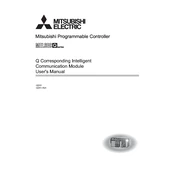
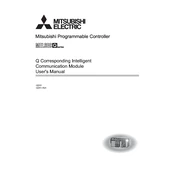
To initialize the MELSEC Q QD51 module, first ensure that the module is correctly installed in the rack. Then, use GX Developer software to configure the module settings such as communication parameters and I/O assignments. Finally, download the settings to the module and perform a test run to verify correct initialization.
First, check the physical connections and ensure all cables are securely connected. Verify that the module is properly seated in the rack. Check the configuration settings in the GX Developer to ensure communication parameters match those of the PLC. Finally, check for any error codes on the module and refer to the manual for troubleshooting steps.
To update the firmware, download the latest firmware version from the Mitsubishi Electric website. Connect the module to a computer via the appropriate interface, typically USB or Ethernet. Use the provided Mitsubishi firmware update tool to load the new firmware onto the module, following the on-screen instructions carefully.
Regular maintenance for the QD51 module includes checking the module for any physical damage, ensuring all connections are secure, and cleaning any dust or debris from the module and its surroundings. Additionally, periodically check for firmware updates and apply them to ensure optimal performance.
Use the GX Developer software to connect to the MELSEC Q QD51 module. Navigate to the configuration settings and use the export function to save the current configuration to a file on your computer. Store this file securely for future restoration if needed.
The LED indicators on the QD51 module provide information on the module's status. Common indicators include a power LED, which shows if the module is receiving power, and communication LEDs, which indicate data transmission and reception. Refer to the module's manual for a detailed explanation of each LED indicator.
Yes, the MELSEC Q QD51 module can be used with third-party devices as long as the communication protocols are compatible. Ensure that the devices can communicate via supported protocols such as Modbus or Ethernet/IP, and configure the settings accordingly in the GX Developer software.
To reset the QD51 module to factory settings, power down the module and remove it from the rack. Locate the reset button or jumper on the module, press and hold the button or adjust the jumper position, then power the module back on. Refer to the manual for exact reset procedures as they may vary by model.
If the module is overheating, ensure that it is installed in a well-ventilated area and that the rack's cooling system is functioning properly. Check for dust buildup on the module that could impede heat dissipation. If overheating persists, consider reducing the workload or consult Mitsubishi Electric support for further assistance.
Performance of the QD51 module can be monitored using the GX Developer software, which provides real-time data on module status, error logs, and communication statistics. Additionally, integrate the module with a SCADA system for more comprehensive monitoring and analysis.