Mitsubishi Electric MELSEC Q Q68T G H01 User's Manual
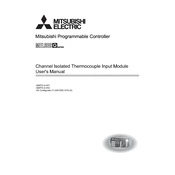
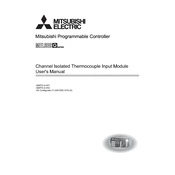
To configure the MELSEC Q Q68T G H01 for a basic application, you need to set up the hardware by connecting the necessary input/output modules. Use the GX Developer or GX Works2 software to create and transfer your program to the PLC. Ensure to configure the I/O assignments and parameters according to your application needs.
Start by checking the physical connections and network settings. Verify that the correct communication protocol is used. Ensure that the PLC and the connected devices are on the same network. Use diagnostic tools within the GX Developer or GX Works2 to identify any error codes or communication faults.
First, download the latest firmware from the Mitsubishi Electric website. Connect to your PLC using GX Developer or GX Works2. Follow the firmware update instructions provided in the user manual, ensuring the device is powered and stable during the process to avoid corruption.
Regularly check and clean the ventilation slots to prevent overheating. Inspect and tighten electrical connections to avoid loose contacts. Periodically back up your PLC programs and configurations. Update software and firmware to the latest versions as needed.
To reset the PLC to factory settings, access the system menu through GX Developer or GX Works2. Select the option to initialize the PLC memory, which will erase all programs and restore default settings. Ensure you have backed up any important data before proceeding.
Yes, the MELSEC Q Q68T G H01 can be integrated with third-party SCADA systems. Ensure the SCADA software supports the communication protocols used by the PLC, such as Modbus or Ethernet/IP. Configure the PLC and SCADA settings accordingly for seamless integration.
Check the power supply connections and ensure they are secure. Verify the power supply voltage is within the specified range. Inspect for any blown fuses or tripped breakers. Use a multimeter to test continuity and voltage levels if necessary.
Use structured programming techniques to enhance readability and maintainability. Comment your code extensively to document logic and function. Regularly simulate and test your program to catch errors early. Utilize version control for program management.
Yes, the I/O capacity can be expanded by adding additional I/O modules compatible with the MELSEC Q series. Ensure that the expansion modules are properly configured and recognized by the system software.
Implement access control measures, such as password protection, to restrict unauthorized access to the PLC. Regularly update the PLC's firmware and software to patch any security vulnerabilities. Consider network security measures like firewalls and VPNs for remote connections.