Mitsubishi Electric MELSEC Q Q64ADH User's Manual
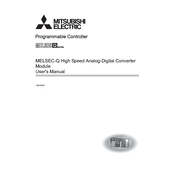
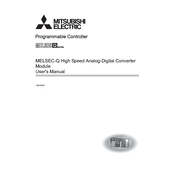
To connect the Q64ADH module, install it onto the base unit of the MELSEC-Q series PLC. Ensure that the module is securely connected and that the base unit is powered off during installation. Once installed, configure the module using the GX Developer or GX Works2 software to set the input range and channel settings.
First, check the wiring connections to ensure they are correct and secure. Then, verify that the module settings in the software match the connected sensors' specifications. If the issue persists, check for any error codes on the PLC and consult the manual for troubleshooting steps.
Input range configuration for the Q64ADH channels is done through the PLC programming software. Access the module's parameters and select the desired input range for each channel, such as voltage or current, according to your application's requirements.
Regular maintenance includes checking the connections for any signs of wear or damage and ensuring that the module and surrounding area are free from dust and debris. Periodically verify the calibration of the module to ensure accurate readings.
The Q64ADH module is designed to operate within a specific temperature range. Refer to the module's specifications in the manual for the exact operating temperature limits. For extreme conditions, additional environmental controls may be required.
Mitsubishi Electric typically provides firmware updates through their official support channels. To update the firmware, download the update file and follow the instructions provided by Mitsubishi, using the appropriate interface and tools.
The Q64ADH module offers a high resolution, which enhances the accuracy of the analog signal readings. Check the module's specifications for the exact resolution value, which determines the smallest change in input that can be detected.
Yes, the Q64ADH module can interface with third-party sensors as long as their output specifications match the module's input range capabilities. Ensure proper calibration and configuration for accurate readings.
First, check the physical connections and ensure the communication settings in the PLC software match the module's configuration. If errors persist, consult the error codes and troubleshooting guide in the user manual.
The Q64ADH module is commonly used in applications requiring precision analog input processing, such as temperature monitoring, pressure measurement, and flow rate analysis in industrial automation systems.