Mitsubishi Electric MELSEC Q Q64AD User's Manual
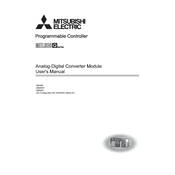
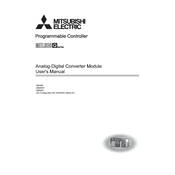
To configure the input range for the Q64AD module, use the GX Works2 software. Navigate to the module's settings and select the desired input range from the available options, then apply the configuration and download it to the PLC.
First, check the wiring connections to ensure they are correct and secure. Then, verify that the module is properly configured in the PLC program. If the issue persists, check for any fault indicators on the module and consult the user manual for troubleshooting steps.
To update the firmware of the Q64AD module, download the latest firmware version from the Mitsubishi Electric website. Use the GX Works2 or compatible software to connect to the PLC, and follow the instructions provided with the firmware to complete the update process.
The Q64AD module is designed for use with the MELSEC-Q series PLCs. Compatibility with other series may be possible but is not guaranteed. Refer to the module's specifications and Mitsubishi Electric's documentation to confirm compatibility with other PLC series.
Regularly inspect the Q64AD module for dust and debris, and clean it using a dry, soft cloth. Ensure that all connections are secure and free of corrosion. Periodically check for firmware updates and apply them as needed to maintain optimal performance.
To perform a loopback test, connect the input and output terminals of the Q64AD module with a jumper wire. Then, use the PLC program to send a known signal and verify that the module reads the expected value. This helps ensure that the module is functioning correctly.
Verify that the input signals are within the specified range and free from electrical noise. Check the grounding and shielding of cables to minimize interference. Ensure that the module's settings are correctly configured for the type of input signal being used.
To reset the Q64AD module to factory settings, power down the PLC and remove the module. Reinsert it while holding down the reset button (if available), then power the PLC back up. Refer to the user manual for specific instructions if a reset button is not present.
The maximum number of Q64AD modules that can be used in a single PLC system depends on the PLC model and the available slots in the main and extension racks. Consult the PLC's hardware manual for specific limitations and configuration guidelines.
For accurate calibration of the Q64AD module, use a precision signal generator to apply known values to the inputs. Adjust the module's settings and calibration parameters using the software until the readings match the expected values. Regular calibration checks are recommended to maintain accuracy.