Mitsubishi Electric MELSEC Q Q62DAN User's Manual
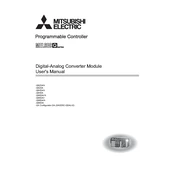
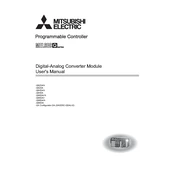
To configure the Q62DAN for analog input, you will need to set the appropriate parameters in the GX Works2 software. Navigate to the 'Module Parameter' settings, select your Q62DAN module, and configure the input type, range, and channel settings according to your application requirements.
First, check the physical connections and ensure the module is properly seated. Verify that the power supply to the PLC is stable. Next, check the configuration settings in GX Works2 to ensure the module is correctly configured. Lastly, inspect error codes on the PLC and refer to the manual for specific diagnostic information.
Firmware updates for the Q62DAN module are typically handled through the GX Works2 software or with a dedicated firmware update tool provided by Mitsubishi Electric. Connect the module to your PC, follow the update instructions in the software, and ensure power is not interrupted during the process.
Refer to the module's LED indicators section in the user manual. The pattern of the LED can help diagnose the issue. Common causes include configuration errors, wiring issues, or hardware faults. Correct these issues based on the error code indicated.
You can test the analog output by connecting the output terminals to a multimeter or an oscilloscope. Use the GX Works2 software to send test signals through the output channels and verify the readings on your measurement device.
Yes, the Q62DAN module can handle both voltage and current signals. You need to configure each channel separately in the module settings to specify whether it will handle voltage or current signals.
Regularly check the module for dust and debris, ensuring that the ventilation openings are clear. Inspect the wiring for signs of wear or damage. Periodically verify that the module's configuration settings match the application requirements. Update the firmware as needed to ensure optimal performance.
To reset the Q62DAN module to factory settings, use the GX Works2 software to access the module settings and select the option to restore defaults. This will clear all custom configurations and return the module to its original state.
The Q62DAN module supports input ranges of ±10V, 0-10V, ±20mA, and 4-20mA. The output ranges are similar, supporting ±10V, 0-10V, ±20mA, and 4-20mA, depending on the configuration settings of each channel.
Integration can be achieved through proper wiring of input and output terminals, and configuring the communication protocols in GX Works2. Ensure that your control system is compatible with the signaling standards of the Q62DAN. Use the module's documentation to match settings and ensure seamless communication.