Mitsubishi Electric Meldas MDS B SVJ2 Series Users Manual
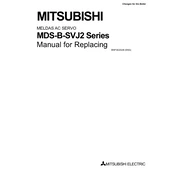
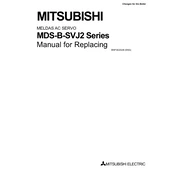
To initialize the MDS B SVJ2 Series, power on the unit and follow the on-screen prompts. Ensure all connections are secure and the parameters are set according to your application requirements. Consult the user manual for detailed steps.
First, check all connections and ensure there are no loose wires. Verify that the power supply is adequate and that there are no alarms displayed on the controller. Consult the troubleshooting section of the manual for specific error codes.
Regular maintenance includes cleaning the unit, checking for loose connections, inspecting wiring for wear, and ensuring proper ventilation. It is also recommended to periodically check and tighten any mechanical connections.
Common error codes include AL.01 (Overcurrent), AL.02 (Overvoltage), and AL.03 (Encoder error). Each code indicates a specific issue that needs to be addressed. Refer to the manual for a comprehensive list and solutions.
To update the firmware, connect the unit to your computer using the appropriate interface. Download the latest firmware from the Mitsubishi Electric website and follow the update instructions provided in the firmware package.
While the MDS B SVJ2 Series is designed to work best with Mitsubishi Electric software, some third-party software may be compatible. Ensure that any third-party solutions are tested and verified for compatibility with your specific setup.
Check all communication cable connections, ensure the correct communication protocol is selected, and verify that there are no hardware faults. Use diagnostic tools available in the software to identify and resolve communication issues.
Always follow the manufacturer's safety guidelines, including wearing appropriate protective gear and ensuring the workspace is free of hazards. Make sure all operators are trained and familiar with emergency stop procedures.
Begin by reviewing the application's requirements. Set the parameters in the controller using the setup interface, and configure the servo motor settings to match the application's specifications. Consult the manual for detailed instructions.
Unusual noises may indicate mechanical issues or misalignment. Inspect the motor and connected parts for wear or damage. Ensure that all components are properly aligned and secured. If the issue persists, consult a service technician.