Mitsubishi Electric GT27 ROUT User's Manual
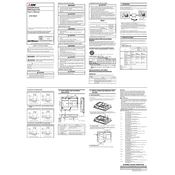
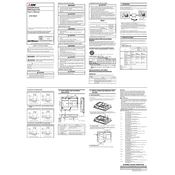
To initialize the GT27 ROUT, ensure that all connections are properly secured, power on the unit, and follow the initialization wizard on the touchscreen interface. Refer to the user manual for detailed steps.
Check the power supply connections and ensure the unit is receiving the correct voltage. Verify that the display brightness is adjusted properly. If the issue persists, consult the troubleshooting section in the manual or contact technical support.
Download the latest firmware from the Mitsubishi Electric website. Transfer the firmware to a USB drive, insert it into the GT27, and follow the on-screen instructions to complete the update.
Regularly check for dust accumulation and clean the screen and vents as needed. Inspect all connections monthly and ensure firmware is up to date. An annual professional maintenance check is recommended.
Access the settings menu, navigate to network settings, and enter the required IP address, subnet mask, and gateway details. Save your settings and restart the device for changes to take effect.
Ensure the screen is clean and free from obstructions. Recalibrate the touch screen from the settings menu. If the problem continues, a system restart or a factory reset might be necessary.
Insert a USB drive, navigate to the system settings, and select the backup option. Follow the prompts to save the configuration data to the USB drive.
Check for any firmware updates and apply them if available. Inspect the power supply for stability, and ensure no hardware faults or overheating issues. Consult technical support for persistent problems.
Go to the system settings, select the factory reset option, and confirm your selection. Be aware that this will erase all user data and configurations.
Yes, the GT27 ROUT can be connected to a PLC using compatible communication protocols such as Ethernet or RS-232. Refer to the user manual for detailed connection instructions.