Mitsubishi Electric GT2505, GT14, GT11 GOT User's Manual
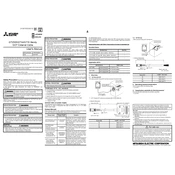
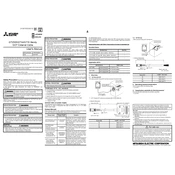
To perform a factory reset on the GT2505, navigate to the main menu, select 'System Settings', and choose 'Factory Reset'. Confirm the action and the unit will restart with default settings.
To update the firmware on the GT14, download the latest firmware from the Mitsubishi Electric website, transfer it to a USB drive, insert the drive into the GOT, and follow the on-screen instructions to complete the update.
If the touchscreen is non-responsive, check the calibration settings in the display menu, ensure the screen is clean and free from obstructions, and verify that the system firmware is up-to-date.
To back up data, access the 'Data Management' option from the main menu, select 'Backup', choose the desired data types to back up, and specify the backup location such as a USB drive.
To configure communication settings, go to the 'Communication Settings' in the system menu, select the communication interface (e.g., Ethernet, RS232), and input the required parameters like IP address or baud rate.
Consult the user manual for the specific error code, which will provide details on the cause and recommended actions. Common solutions include checking connections, resetting the device, or reinstalling software.
Regularly clean the device, avoid exposure to extreme temperatures, ensure proper ventilation, and perform routine software updates to keep the system optimized.
Yes, the GT14 GOT can connect to a PLC. Use the built-in communication ports and configure the settings in the 'PLC Connection' menu to match the PLC's communication parameters.
Perform regular cleaning of the screen and housing, check and update software periodically, and inspect connections to ensure they are secure and free from corrosion or damage.
Access the 'Data Management' menu, select 'Restore', choose the appropriate backup file from the storage medium, and follow the prompts to restore the configuration.