Mitsubishi Electric GT16M ROUT User's Manual
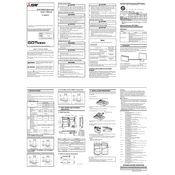
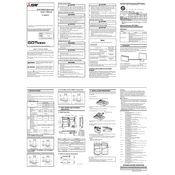
To set up the GT16M ROUT, connect the power supply, attach the necessary communication cables, and configure the initial settings through the touch panel interface. Ensure that the device is properly grounded to prevent electrical issues.
First, check for any physical obstructions or dirt on the screen. If the screen is clean, perform a system reboot. If the issue persists, consult the user manual for calibration instructions or contact technical support.
To update the software, download the latest firmware from the Mitsubishi Electric website. Transfer the update to a USB drive, insert it into the GT16M ROUT, and follow the on-screen instructions to complete the update.
Regularly clean the device to remove dust and debris, check connections for signs of wear, and update software as needed. Schedule periodic inspections by a professional technician to ensure all components are functioning correctly.
Check all cable connections to ensure they are secure. Verify that network settings are correctly configured and that there are no IP address conflicts. Consult the error codes in the user manual for specific troubleshooting steps.
Ensure the installation environment is free from excessive dust, moisture, and vibration. Mount the device on a stable, non-conductive surface, and leave adequate space for ventilation. Follow all safety guidelines provided in the manual.
Access the system settings menu and select the 'Factory Reset' option. Confirm the reset when prompted. Note that this action will erase all custom settings and data.
Overheating can be caused by inadequate ventilation, excessive ambient temperature, or dust accumulation. Ensure the device is installed in a well-ventilated area and clean the vents regularly. Avoid placing the device near heat sources.
Use the appropriate communication cable to connect the GT16M ROUT to the PLC. Configure the communication settings on both devices to ensure they match. Consult the user manual for specific configuration steps.
The GT16M ROUT is not designed for outdoor use. It should be installed in a controlled indoor environment to protect against moisture, temperature extremes, and direct sunlight. Use an appropriate enclosure if outdoor installation is necessary.