Mitsubishi Electric FX2N 64DNET User's Manual
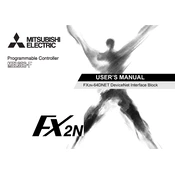
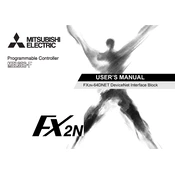
To connect the FX2N-64DNET to a network, ensure that the device is powered off, then connect the network cable to the appropriate port. Power on the device and use the configuration software to set the network parameters such as IP address and subnet mask.
First, check the physical connections and ensure that all cables are properly connected. Verify the network settings and ensure they match the network requirements. Use diagnostic tools to check for any hardware faults or software misconfigurations.
To update the firmware, download the latest firmware version from Mitsubishi Electric's official website. Connect the FX2N-64DNET to your computer using the appropriate interface and use the provided firmware update utility to apply the update. Follow the on-screen instructions carefully.
Regularly check the device for dust and debris, ensuring that the ventilation openings are clear. Verify that all connections are secure and inspect for any signs of wear or damage. Update the device firmware periodically to ensure optimal performance.
Yes, the FX2N-64DNET can be used with third-party software that supports the device's communication protocols. Ensure compatibility by consulting the software documentation and configuring the FX2N-64DNET according to the software requirements.
To reset the FX2N-64DNET to factory settings, locate the reset button or switch on the device. With the power on, press and hold the reset button for the specified duration in the user manual. Release the button and wait for the device to reboot.
Check the power source and ensure that it is supplying the correct voltage. Inspect the power cable and connections for any damage or loose connections. If the device still does not power on, consider testing with a different power supply or consulting a technician.
Yes, the capabilities of the FX2N-64DNET can be expanded using additional modules and extensions compatible with the FX2N series. Consult the product documentation to identify suitable expansion options.
Configure the device by setting appropriate network parameters such as IP address, subnet mask, and gateway. Adjust the communication settings to ensure minimal latency and efficient data transfer. Use network management tools to monitor performance and make necessary adjustments.
Check the integrity of the network cables and connections. Ensure that the device firmware is up to date. Monitor the network for any sources of interference or congestion that could be impacting connectivity. Adjust settings or replace components as necessary.