Mitsubishi Electric FX2N 5A User's Manual
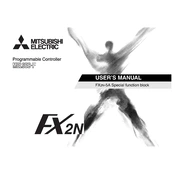
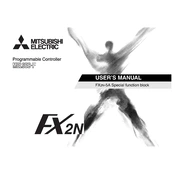
To connect the FX2N-5A to a power supply, ensure the main power is switched off. Connect the L and N terminals to the AC power source as per the wiring diagram in the user manual. Ensure all connections are secure before switching the power on.
First, check all power connections and ensure the module is properly seated. Verify the input voltage is within specifications. Inspect for any blown fuses or tripped circuit breakers. Finally, connect to the PLC using the programming software to check for error codes.
To perform a factory reset, disconnect the power supply and remove the battery. Press and hold the reset button for about 10 seconds. Reinstall the battery and reconnect the power. This will reset the module to factory settings.
It is recommended to perform a visual inspection every 6 months to check for signs of wear or damage. Annually, check connections, clean any dust or debris, and test the functionality of inputs and outputs.
The FX2N-5A can be expanded using additional I/O modules. Ensure the total power consumption does not exceed the capacity of the power supply. Follow the manufacturer’s instructions for installing and configuring additional modules.
Refer to the error code section in the user manual to identify the problem. Common issues may include communication errors or hardware failures. Follow the troubleshooting steps provided in the manual to resolve the error.
Yes, the FX2N-5A can be integrated into a networked system using appropriate communication modules such as Ethernet or Serial communication modules. Configure network settings via the programming software.
To update the firmware, connect the FX2N-5A to a computer using the programming cable. Use the Mitsubishi Electric software to check for updates and follow the on-screen instructions to complete the firmware upgrade.
The FX2N-5A should be operated in a clean, dry environment with temperatures between 0°C and 55°C. Humidity should be kept below 85% non-condensing. Avoid exposure to corrosive gases and excessive vibration.
Implement password protection on the PLC program to prevent unauthorized changes. Physical security measures, such as locking control panels, should also be employed to restrict access to the hardware.