Mitsubishi Electric FX0N 32NT DP User's Manual
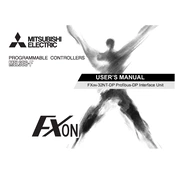
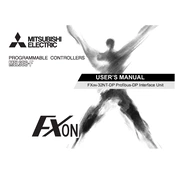
To connect the FX0N 32NT DP to a network, use a compatible communication module such as the FX3U-ENET-ADP. Follow the installation instructions in the module's manual to connect and configure the network settings.
First, check the power supply connections to ensure they are secure and that the correct voltage is being supplied. Inspect the fuse and replace it if necessary. If the problem persists, consult the troubleshooting section of the manual or contact technical support.
To reset the FX0N 32NT DP to factory settings, power off the unit, press and hold the reset button, and power it back on while holding the button for 10 seconds. Release the button once the reset process starts. Refer to the manual for detailed instructions.
Regular maintenance for the FX0N 32NT DP includes inspecting and cleaning the unit to prevent dust accumulation, checking for loose connections, and performing periodic functional tests to ensure proper operation. Follow the maintenance schedule outlined in the manual.
To update the firmware, download the latest version from the Mitsubishi Electric website, connect your PC to the FX0N 32NT DP via a suitable interface, and use the provided software tool to perform the update. Ensure the power supply is stable during the process.
Yes, the I/O capacity of the FX0N 32NT DP can be expanded using additional I/O expansion modules. These modules can be connected to the main unit, increasing the number of available input and output points. Consult the manual for compatible modules and installation instructions.
Ensure that all communication cables are properly connected and not damaged. Check the configuration settings on the FX0N 32NT DP and the other devices to ensure they are compatible. Verify that the communication protocol is correctly set up.
Refer to the error code section of the FX0N 32NT DP manual, which provides a list of error codes and their meanings. Follow the recommended troubleshooting steps for each specific error code to resolve the issue.
Yes, the FX0N 32NT DP can be integrated with a SCADA system using suitable communication modules and protocols. Ensure that both systems support the same communication protocol, such as Modbus or Ethernet/IP, for seamless integration.
Common causes of overheating include inadequate ventilation, excessive dust accumulation, or operating the unit beyond its specified temperature range. Ensure proper airflow around the unit and clean any dust regularly to prevent overheating.