Mitsubishi Electric CNC Meldas C6, C64, C64T Users Manual
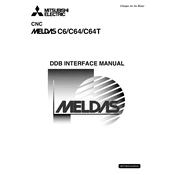
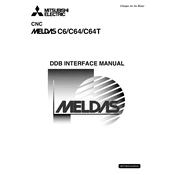
To initialize parameters, access the system menu, navigate to the parameter settings, and follow the initialization procedure in the user manual. Always back up current settings before initialization.
Check for mechanical obstructions, verify servo motor load settings, and inspect the power supply. If the problem persists, consult the maintenance manual or contact support.
Regular maintenance includes cleaning the machine, checking lubrication systems, inspecting cables and connections, and ensuring software is up to date. Follow the maintenance schedule in the service manual.
To back up data, use the built-in backup function in the system menu. Ensure an external storage device is connected and follow the prompts to save machine parameters and programs.
Verify cable connections, check network settings, and ensure compatible software versions are used. Refer to the troubleshooting section of the manual for detailed steps.
First, power off the machine and disconnect the power supply. Remove the old servo motor following the removal instructions, then install and calibrate the new motor as per the guidelines in the service manual.
Use a coolant recommended by Mitsubishi Electric, typically a water-soluble oil, to ensure compatibility and prevent damage to machine components.
Access the spindle speed settings from the control panel, input desired values, and save changes. Refer to the programming manual for detailed instructions.
Download the latest software from the Mitsubishi Electric website, transfer it to the CNC system, and follow the update procedure in the installation guide. Always back up existing data before proceeding.
Check for mechanical blockages and recalibrate the axis using the alignment tools provided in the software. Detailed steps can be found in the service manual.