Mitsubishi Electric CNC Meldas C6, C64 Network Manual
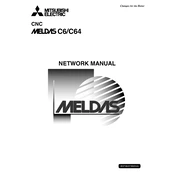
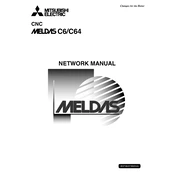
To initialize the CNC Meldas C6 controller, power on the machine and follow the startup sequence as outlined in the user manual. Ensure that all connections are secure and perform a system check through the control panel.
Common causes of alarm codes on the C64 include faulty wiring, incorrect parameter settings, mechanical binding, and software errors. Refer to the alarm code list in the manual for specific troubleshooting steps.
To update the software, download the latest firmware from the Mitsubishi Electric website. Connect a compatible interface device to the CNC and follow the update procedure provided in the service manual. Ensure that the machine is powered off during the update.
Routinely check the lubrication systems, inspect electrical connections, verify parameter settings, and clean the control panel. It's also crucial to inspect mechanical components for wear and ensure cooling systems are functioning properly.
To reset to factory settings, access the system configuration menu and select 'Factory Reset'. Enter the required authorization code if prompted. Note that doing this will erase all custom settings and data.
Check the power supply to the CNC unit and ensure the display connections are secure. If the issue persists, inspect the display unit for damage and consult the troubleshooting section of the user manual.
Regularly update the software, ensure all mechanical parts are well-lubricated, and confirm that the machine parameters are optimized for your specific tasks. Regular maintenance checks will also help maintain performance.
To backup parameters, access the parameter menu, and select 'Backup'. Connect a storage device and follow the on-screen instructions. To restore, select 'Restore' from the same menu, and choose the backup file from your storage device.
Check if the spindle speed settings in the control panel are correctly configured. Inspect the drive belts for wear and tension, and ensure the spindle motor is receiving adequate power. Adjust parameters if necessary.
Verify that all cables and connections are secure and undamaged. Check the communication settings in the CNC and ensure they match those of the external device. Consult the troubleshooting guide for further steps if needed.