Tascam US-1800 Owner's Manual
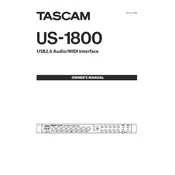
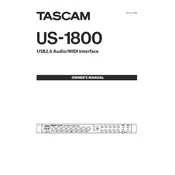
To install the Tascam US-1800 drivers on Windows 10, visit the Tascam official website to download the latest drivers. Once downloaded, run the installer and follow the on-screen instructions. Ensure the US-1800 is disconnected during installation, and only connect it when prompted.
First, ensure the US-1800 is properly connected and powered on. Check that the drivers are correctly installed. In your DAW, go to the audio settings and select the US-1800 as the input/output device. If issues persist, try restarting both the DAW and your computer.
To reduce latency, ensure that you are using the ASIO driver for the US-1800. In your DAW, adjust the buffer size settings — lowering it can reduce latency, but may increase CPU usage. Experiment to find the optimal balance for your system.
Connect microphones to the XLR inputs on the front panel of the US-1800. For condenser microphones, enable phantom power using the switch on the interface. Ensure levels are adjusted appropriately using the gain knobs to avoid clipping.
The Tascam US-1800 does not have a factory reset feature. To troubleshoot issues, verify connections, reinstall drivers, or consult the manual for specific problems.
Regularly check all cables and connections for wear or damage. Keep the unit in a dry, dust-free environment. Clean the exterior with a soft, dry cloth. Avoid using solvents or abrasive cleaners.
Yes, the Tascam US-1800 is compatible with Mac systems. Ensure you download the appropriate drivers from the Tascam website. Follow the installation instructions for a seamless setup.
The Tascam US-1800 does not typically require firmware updates. Check the Tascam website for any available updates and follow the provided instructions if applicable.
Verify all connections and ensure the US-1800 is selected as the audio device in your computer's sound settings. Check that the output levels are up and the mute is not engaged. Restart your computer if necessary.
Use the line inputs and outputs on the back of the US-1800 to connect external hardware processors. Ensure proper cabling and configuration in your DAW to integrate the external hardware into your signal chain.