Mitsubishi Electric 700, 70 Series Instruction Manual
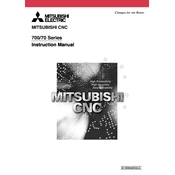
Microsoft and Windows are either registered trademarks or trademarks of Microsoft Corporation in the United States and/or other countries. MELDAS is a registered trademark of Mitsubishi Electric Corporation. Other company and product names that appear in this manual are trademarks or registered trademarks of the respective companies.
Introduction This manual is referred to when using the MITSUBISHI CNC 700/70 Series. This manual explains how to operate, run and set up this NC unit. Read this manual thoroughly before using the NC unit. To safely use this NC unit, thoroughly study the "Precautions for Safety" on the next page before use. Details described in this manual
CAUTION
For items described as "Restrictions" or "Usable State" in this manual, the instruction manual issued by the machine tool builder takes precedence over this manual.
Items not described in this manual must be interpreted as "not possible".
This manual is written on the assumption that all option functions are added. Confirm with the specifications issued by the machine tool builder before starting use.
Refer to the Instruction Manual issued by each machine tool builder for details on each machine tool.
Some screens and functions may differ depending on the NC system (or its version), and some functions may not be possible. Please confirm the specifications before use.
Refer to the following documents.
MITSUBISHI CNC 700/70 Series Programming Manual (Machining Center System) ....IB-1500072 MITSUBISHI CNC 700/70 Series Programming Manual (Lathe System)........................IB-1500057
Precautions for Safety
Always read the specifications issued by the machine tool builder, this manual, related manuals and attached documents before installation, operation, programming, maintenance or inspection to ensure correct use. Understand this numerical controller, safety items and cautions before using the unit. This manual ranks the safety precautions into "DANGER", "WARNING" and "CAUTION".
DANGER
When the user may be subject to imminent fatalities or major injuries if handling is mistaken.
WARNING
When the user may be subject to fatalities or major injuries if handling is mistaken.
CAUTION
When the user may be subject to bodily injury or when physical damage may occur if handling is mistaken.
Note that even items ranked as "
CAUTION", may lead to major results depending on the situation. In any case, important information that must always be observed is described.
DANGER
Not applicable in this manual.
WARNING
Not applicable in this manual.
CAUTION
1. Items related to product and manual
For items described as "Restrictions" or "Usable State" in this manual, the instruction manual issued by the machine tool builder takes precedence over this manual.
Items not described in this manual must be interpreted as "not possible".
This manual is written on the assumption that all option functions are added. Confirm with the specifications issued by the machine tool builder before starting use.
Refer to the Instruction Manual issued by each machine tool builder for details on each machine tool.
Some screens and functions may differ depending on the NC system (or its version), and some functions may not be possible. Please confirm the specifications before use.
(Continued on next page)
CAUTION
2. Items related to installation and assembly
Ground the signal cables to ensure stable system operation. Also ground the NC unit main frame, power distribution panel and machine to one point, so they all have the same potential.
3. Items related to preparation before use
Always set the stored stroke limit. Failure to set this could result in collision with the machine end.
Always turn the power OFF before connecting/disconnecting the I/O device cable. Failure to do so could damage the I/O device and NC unit.
4. Items related to screen operation If the tool compensation amount or workpiece coordinate system offset amount is
changed during automatic operation (including during single block stop), the changes will be valid from the command in next block or after several subsequent blocks.
All of the various data in the NC memory is erased when formatting. Be sure to use the transfer function to transfer all necessary data to another storage device before formatting.
Even if the tool compensation amount write command, parameter write command or variable data write command is executed with graphic check, the data will be actually written in, and the original data will be overwritten.
Pay close attention to the sequence operation when carrying out forced data setting (forced output) in the I/F diagnosis screen during machine operation.
To prevent influence from data omission and data transformation in the communication circuit, always verify the data after inputting and outputting machining programs.
Do not change setup parameters without prior approval from the machine tool builder.
5. Items related to programming
Because of key chattering, etc., during editing, "NO NOS. FOLLOWING G" commands become a "G00" operation during running.
" ; ", "EOB", "%", and "EOR" are symbols used for explanation. The actual codes for ISO are "CR, LF" ("LF") and "%". The programs created on the Edit screen are stored in the NC memory in a "CR, LF" format, however, the programs created with external devices such as the FD or RS-232C may be stored in an "LF" format. The actual codes for EIA are "EOB (End of Block)" and "EOR (End of Record)".
Do not change the fixed cycle program without prior approval from the machine tool builder.
(Continued on next page)
CAUTION
6. Items related to operation
Stay out of the moveable range of the machine during automatic operation. During rotation, keep hands, feet and face away from the spindle.
Carry out dry operation before actually machining, and confirm the machining program, tool offset and workpiece coordinate system offset.
If the operation start position is set from a block in the program and the program is started, the program before the set block is not executed. If there are coordinate system shift commands or M, S, T, and B commands before the block set as the starting position, carry out the required commands using the MDI, etc. There is a danger of interference with the machine if the operation is started from the set starting position block without carrying out these operations.
Program so the mirror image function is turned ON/OFF at the mirror image center. The mirror image center will deviate if the function is turned ON/OFF at a position other than the mirror image center.
7. Items related to faults and abnormalities
If the battery low warning is issued, save the machining programs, tool data and parameters in an input/output device, and then replace the battery. When the battery alarm is issued, the machining programs, tool data and parameters may be destroyed. Reload the data after replacing the battery.
If the axis overruns or emits an abnormal noise, immediately press the emergency stop button and stop the axis movement.
(Continued on next page)
CAUTION
8. Items related to maintenance Incorrect connections may damage the devices, so connect the cables to the
specified connectors. Do not apply voltages other than those indicated according to specification on the
connector. Doing so may lead to destruction or damage. Do not connect or disconnect the connection cables between each unit while the
power is ON. Do not connect or disconnect the PCBs while the power is ON.
Do not connect the cable by pulling on the cable wire.
Do not short circuit, charge, overheat, incinerate or disassemble the battery.
Dispose the spent battery according to local laws.
Dispose the spent cooling fan according to local laws.
Do not replace the control unit while the power is ON.
Do not replace the operation panel I/O unit while the power is ON.
Do not replace the control section power supply PCB while the power is ON.
Do not replace the expansion PCB while the power is ON.
Do not replace the memory cassette while the power is ON.
Do not replace the cooling fan while the power is ON.
Do not replace the battery while the power is ON.
Be careful that metal cutting chips, etc., do not come into contact with the connector contacts of the memory cassette.
Do not replace the high-speed program server unit while the power is ON.
Before touching the unit, always touch a metal with a ground section to discharge any static electricity in the human body etc. If static electricity is not discharged, the breakdown and the malfunction of the unit are caused.
When connecting to a personal computer and a unit with the RS-232/USB interface, an electric shock or a unit failure may occur. Operate these correctly according to the manual of a unit and a personal computer. Observe the following cautions when a personal computer in an AC power supply is used. (1) For a personal computer that uses a 3-pin power plug or power plug with a ground
lead type, make sure to use a plug socket including a ground input electrode or ground the earth lead, respectively.
(2) For a personal computer that uses a 2-pin power plug without ground lead, make sure to connect the unit to the personal computer according to the following procedures. And, it is recommended to supply the same power supply line to a personal computer and the unit.
(a) Pull out the power plug of the personal computer from the AC outlet. (b) Confirm that the power plug of the personal computer has been pulled out from
the AC outlet, and connect RS-232/USB cables. (c) Insert the power plug of the personal computer into the AC outlet.
- i -
Contents I. SCREEN OPERATIONS 1. Operating the Setting and Display Unit ........................................................................................1
1.1 Setting Display Unit Appearance ................................................................................................1 1.2 Screen Configuration ..................................................................................................................4
1.2.1 Operation Mode ...................................................................................................................5 1.2.2 MDI Status ...........................................................................................................................5 1.2.3 Operation Status ..................................................................................................................6 1.2.4 Alarms/Warnings..................................................................................................................6 1.2.5 Operation Messages ............................................................................................................6
1.3 Screen Transition Diagram .........................................................................................................7 1.4 Screen Selection Procedure .......................................................................................................8 1.5 Setting Data ................................................................................................................................9
1.5.1 Setting Numerals and Alphabetic Characters ......................................................................9 1.5.2 Inputting Operations...........................................................................................................11
1.6 Operating the Screen................................................................................................................13 1.6.1 Changing the Displayed Part System ................................................................................13 1.6.2 Changing the Menu............................................................................................................13 1.6.3 Types of Menus..................................................................................................................13
1.7 Menu List...................................................................................................................................14 1.7.1 Displaying the Menu Function Outline ...............................................................................17 1.7.2 Directly Moving to the Menu Function................................................................................17 1.7.3 Moving the cursor...............................................................................................................18
1.8 Guidance Function....................................................................................................................20 1.8.1 Parameter Guidance ..........................................................................................................20 1.8.2 Alarm Guidance .................................................................................................................25
1.9 Touch Panel Functions .............................................................................................................28 1.9.1 Basic Operation..................................................................................................................28 1.9.2 Menu List............................................................................................................................30 1.9.3 Operation/Parameter Guidance .........................................................................................31
1.10 Touch Panel S/W Key.............................................................................................................32 1.10.1 Operation Method ............................................................................................................35 1.10.2 Automatic Display of S/W Keyboard [70 Series Only]......................................................37
1.11 Screen Saver (Backlight OFF) Function .................................................................................38 1.11.1 Backlight OFF ..................................................................................................................38 1.11.2 Backlight ON ....................................................................................................................39
1.12 Screen Capture [70 Series Only] ............................................................................................40 1.13 Multi-part System Program Management ...............................................................................41
1.13.1 Outline..............................................................................................................................41 1.13.2 Restrictions ......................................................................................................................42
2. Monitor Screens............................................................................................................................43 2.1 Screen Configuration ................................................................................................................43
2.1.1 Counter Display..................................................................................................................50 2.1.2 Changing Between
2.2 Operation Search......................................................................................................................53 2.2.1 Executing an Operation Search .........................................................................................55 2.2.2 Changing Whether to Show or Hide the Comment Field ...................................................57 2.2.3 Changing the Sorting Method ............................................................................................58
- ii -
2.3 Restart Search ..........................................................................................................................59 2.3.1 Main Screen .......................................................................................................................61 2.3.2 Top Search Screen ............................................................................................................63 2.3.3 File Setting Screen.............................................................................................................64 2.3.4 MSTB History Screen.........................................................................................................65 2.3.5 Operation Sequence for Program Restart..........................................................................66 2.3.6 Executing Restart Search (Restart Type 1) .......................................................................69 2.3.7 Executing Restart Search (Restart Type 2) .......................................................................70 2.3.8 Changing the Device..........................................................................................................74 2.3.9 Changing the Directory with the Main Screen....................................................................74 2.3.10 Returning to the Restart Position .....................................................................................75 2.3.11 Executing the MSTB Commands .....................................................................................77
2.4 Program Edit .............................................................................................................................78 2.5 Trace.........................................................................................................................................79
2.5.1 Displaying the Machine Position Trace ..............................................................................82 2.5.2 Canceling the Machine Position Trace...............................................................................83 2.5.3 Displaying the Machine Position of the Tool Center Point Trace .......................................83 2.5.4 Canceling the Machine Position of the Tool Center Point Trace........................................83 2.5.5 Changing the Display Range .............................................................................................84 2.5.6 Changing the Display Mode ...............................................................................................87 2.5.7 Changing the Display Angle...............................................................................................88 2.5.8 Switching the Full-screen Display Mode ............................................................................89 2.5.9 Precautions for Tracing ......................................................................................................89
2.6 Program Check (2D) .................................................................................................................90 2.7 Program Check (3D) [700 series only] ......................................................................................91 2.8 Counter All-axis Display ............................................................................................................92 2.9 Tool Compensation Amount......................................................................................................94 2.10 Workpiece Coordinate System Compensation .......................................................................97 2.11 Counter Set .............................................................................................................................98 2.12 Origin Set, Origin Cancel ......................................................................................................100 2.13 Manual Numerical Value Command .....................................................................................102 2.14 Modal Display........................................................................................................................104 2.15 Program Tree Display ...........................................................................................................107 2.16 Integrated Time Display ........................................................................................................108
2.16.1 Setting the Integrated Time............................................................................................110 2.16.2 Setting the Time Display Selection ................................................................................111
2.17 Common Variables................................................................................................................112 2.17.1 Setting Common Variables ............................................................................................115 2.17.2 Copying/Pasting Common Variables .............................................................................116 2.17.3 Erasing Common Variables ...........................................................................................117
2.18 Local Variables .....................................................................................................................118 2.18.1 Displaying the Arbitrary Local Variables ........................................................................120
2.19 Buffer Correction ...................................................................................................................121 2.20 PLC Switch Function.............................................................................................................125
2.20.1 Turning PLC Switches ON/OFF .....................................................................................126 2.21 Verify Stop.............................................................................................................................127 2.22 Load Meter Display ...............................................................................................................131 2.23 Spindle, Standby Display ......................................................................................................132 2.24 Tool Center Coordinate Display ............................................................................................133 2.25 All Spindles' Rotation Speed Display ....................................................................................135
- iii -
3. Setup Screens .............................................................................................................................136 3.1 Screen Configuration ..............................................................................................................136 3.2 Tool Compensation Amount....................................................................................................138
3.2.1 Tool Compensation Amount (M system)..........................................................................138 3.2.1.1 Setting the Tool Compensation Data ........................................................................142 3.2.1.2 Erasing the Tool Compensation Data .......................................................................144 3.2.1.3 Copying/Pasting the Tool Compensation Data .........................................................145
3.2.2 Tool Compensation Amount (L system)...........................................................................146 3.2.2.1 Wear Data .................................................................................................................146 3.2.2.2 Tool Length Data.......................................................................................................149 3.2.2.3 Tool Nose Data .........................................................................................................151 3.2.2.4 Operation Method .....................................................................................................154
3.3 Tool Measurement ..................................................................................................................158 3.3.1 Tool Measurement (M system) ........................................................................................158 3.3.2 Tool Measurement (L system) .........................................................................................164
3.4 Tool Registration.....................................................................................................................175 3.4.1 Registering a Tool in the Magazine Pot ...........................................................................177 3.4.2 Setting the PLC Command ..............................................................................................178 3.4.3 Setting/Erasing the Tool No. of Spindle/Standby Tools ...................................................178 3.4.4 Erasing the Tool Registration Data ..................................................................................179
3.5 Tool Life Management ............................................................................................................180 3.5.1 Displaying the Group List .................................................................................................182 3.5.2 Displaying the Life Management Data in Group Units (M system)...................................186 3.5.3 Displaying the Life Management Data (L system: Tool life management I) .....................194 3.5.4 Displaying the Tool Life Management Data in Group Units (L system: Tool life
Management II) ................................................................................................................197 3.6 Workpiece Coordinate System Offset .....................................................................................203
3.6.1 Setting the Coordinate System Offset..............................................................................205 3.6.2 Erasing the Coordinate System Offset Amount ...............................................................206 3.6.3 Setting the Workpiece Coordinate Origin.........................................................................206 3.6.4 Changing the Coordinate System Display .......................................................................207
3.7 Workpiece Measurement ........................................................................................................208 3.7.1 Workpiece Measurement (M system) ..............................................................................208
3.7.1.1 Carrying Out Surface Measurement..........................................................................212 3.7.1.2 Carrying Out Hole Measurement...............................................................................213 3.7.1.3 Carrying Out Width Measurement.............................................................................215 3.7.1.4 Carrying Out Rotation Measurement.........................................................................217 3.7.1.5 Performing Automatic Recontact When Contacting the Workpiece..........................221
3.7.2 Workpiece Measurement (L system) ...............................................................................222 3.8 User Parameters .....................................................................................................................229
3.8.1 Selecting the Parameter Number.....................................................................................231 3.8.2 Setting the Parameters ....................................................................................................231 3.8.3 Copying/Pasting Parameters ...........................................................................................232 3.8.4 Parameter Configuration ..................................................................................................234 3.8.5 Echoback .........................................................................................................................235 3.8.6 Ethernet Parameter Password .........................................................................................235 3.8.7 Machine Parameter Password Setting Method................................................................236
3.9 MDI Program Editing...............................................................................................................237 3.10 Counter Setting .....................................................................................................................238 3.11 Manual Numerical Value Commands....................................................................................239 3.12 T Code List............................................................................................................................240
- iv -
3.13 Pallet Program Registration [700 series only] .......................................................................242 3.13.1 Standard Pallet Registration ..........................................................................................243 3.13.2 Pallet List Screen ...........................................................................................................245 3.13.3 Pallet Details Screen......................................................................................................247
4. Edit Screens ................................................................................................................................251 4.1 Screen Configuration ..............................................................................................................251 4.2 Program Editing ......................................................................................................................253
4.2.1 Creating a New Machining Program ................................................................................256 4.2.2 Editing a Machining Program ...........................................................................................257 4.2.3 Editing MDI Program........................................................................................................258 4.2.4 Registering MDI Program in NC Memory.........................................................................258 4.2.5 Deleting a File ..................................................................................................................259 4.2.6 Editing Operations............................................................................................................259 4.2.7 Changing the Display .......................................................................................................260 4.2.8 Displaying an Arbitrary Line .............................................................................................261 4.2.9 Rewriting Data..................................................................................................................262 4.2.10 Inserting Data.................................................................................................................263 4.2.11 Deleting Data .................................................................................................................264 4.2.12 Searching for Character Strings.....................................................................................266 4.2.13 Replacing Character Strings ..........................................................................................268 4.2.14 Copying/Pasting Data ....................................................................................................269 4.2.15 Undoing Program Changes............................................................................................270 4.2.16 Correcting/Displaying Input Mistakes [700 series only]..................................................271 4.2.17 Adding Sequence No. (N No.) Automatically .................................................................277 4.2.18 G Code Guidance ..........................................................................................................280 4.2.19 Playback Editing.............................................................................................................283
4.3 Program Check (2D) ...............................................................................................................288 4.3.1 Checking Continuously ....................................................................................................292 4.3.2 Checking One Block at a Time.........................................................................................294 4.3.3 Canceling the Program Check .........................................................................................295 4.3.4 Drawing during a Program Check ....................................................................................295 4.3.5 Changing the Display Range ...........................................................................................296 4.3.6 Changing the Display Mode .............................................................................................299 4.3.7 Changing the Display Angle.............................................................................................300 4.3.8 Switching to Full-screen Display Mode ............................................................................301 4.3.9 Availability of Check Mode with Other Functions .............................................................302 4.3.10 Handling of Variable Commands, Parameter Input by Program, and Compensation Data
Input by Program..............................................................................................................303 4.3.11 Notes for Program Check (2D).......................................................................................304
4.4 Program Check (3D) [700 series only] ....................................................................................306 4.4.1 Checking Continuously ....................................................................................................309 4.4.2 Checking One Block at a Time.........................................................................................310 4.4.3 Canceling the Program Check .........................................................................................310 4.4.4 Enlarging and Reducing the Workpiece Shape ...............................................................311 4.4.5 Moving the Workpiece Shape ..........................................................................................311 4.4.6 Rotating the Workpiece Shape ........................................................................................311 4.4.7 Performing an Interference Check ...................................................................................312 4.4.8 Switching to Full-screen Display Mode ............................................................................312 4.4.9 Setting the Workpiece Shape...........................................................................................313 4.4.10 Setting the Tool Shape...................................................................................................318 4.4.11 Availability of Check Mode with Other Functions ...........................................................323 4.4.12 Handling of Variable Commands, Parameter Input by Program, and Compensation Data
Input by Program..............................................................................................................323 4.4.13 Notes for Program Check (3D).......................................................................................323
- v -
4.5 Program Input/Output..............................................................................................................326 4.5.1 Changing the Valid Area ..................................................................................................330 4.5.2 Selecting a Device, Directory, and File ............................................................................331 4.5.3 Transferring a File ............................................................................................................335 4.5.4 Comparing Files (Compare).............................................................................................337 4.5.5 Erasing a File ...................................................................................................................338 4.5.6 Changing a File Name (Rename) ....................................................................................339 4.5.7 Creating a Directory .........................................................................................................340 4.5.8 Merging a File ..................................................................................................................341 4.5.9 Formatting an External Device.........................................................................................342 4.5.10 List of File Names ..........................................................................................................342 4.5.11 Edit Lock B and C ..........................................................................................................343 4.5.12 Program Display Lock C ................................................................................................344 4.5.13 Data Protect Keys ..........................................................................................................345 4.5.14 Sharing Machining Data.................................................................................................346 4.5.15 The Batch Input/Output the Machining Program of NC Memory....................................349
5. Diagnosis Screens......................................................................................................................353 5.1 System Configuration Screen .................................................................................................353 5.2 Option Display Screen ............................................................................................................356 5.3 I/F Diagnosis Screen...............................................................................................................357
5.3.1 Displaying the PLC Device Data ......................................................................................360 5.3.2 Carrying Out Modal Output ..............................................................................................361 5.3.3 Carrying Out One-shot Output .........................................................................................362
5.4 Drive Monitor Screen ..............................................................................................................363 5.4.1 Servo Axis Unit Display Items ..........................................................................................365 5.4.2 Spindle Unit Display Items ...............................................................................................368 5.4.3 Display Items for the Power Supply Unit ..........................................................................377 5.4.4 Display Items for the Auxiliary Axis Unit [700 series only] ...............................................379 5.4.5 Display Items for the Synchronous Error .........................................................................381 5.4.6 Clearing the Alarm History ...............................................................................................382
5.5 NC Memory Diagnosis Screen (NC Memory Diagn Screen) ..................................................383 5.5.1 Writing/Reading the Data Using the NC Data Designation ..............................................385
5.6 Alarm Screen ..........................................................................................................................386 5.6.1 Alarm History....................................................................................................................388
5.7 Self Diagnosis Screen.............................................................................................................390 5.8 Data Sampling Screen ............................................................................................................394
5.8.1 Executing NC Data Sampling...........................................................................................399 5.8.2 Outputting Sampling Data ................................................................................................400
5.9 Anshin-net Screen...................................................................................................................402 5.9.1 Message Display Screen .................................................................................................402 5.9.2 Anshin-net Parameter 1, 2 Screen...................................................................................404 5.9.3 Operation Method ............................................................................................................405 5.9.4 Sharing Machining Data...................................................................................................406
5.10 Machine Tool Builder Network System (MTB net) Screen....................................................407 5.10.1 Message Display Screen ...............................................................................................407 5.10.2 MTB Net Parameter 1, 2 Screen....................................................................................409 5.10.3 Operation Method ..........................................................................................................410
- vi -
6. Maintenance Screens .................................................................................................................411 6.1 Parameter Screens .................................................................................................................413
6.1.1 Changing the Parameter Display .....................................................................................418 6.1.2 Setting the Parameters ....................................................................................................419 6.1.3 Copying/Pasting Parameters ...........................................................................................421 6.1.4 User Parameters ..............................................................................................................423 6.1.5 Echo Back ........................................................................................................................424
6.2 Input/Output Screen................................................................................................................425 6.2.1 Changing the Valid Area ..................................................................................................428 6.2.2 Selecting a Device, Directory and File .............................................................................429 6.2.3 Transferring a File ............................................................................................................436 6.2.4 Comparing Files (Compare).............................................................................................438 6.2.5 Erasing a File ...................................................................................................................439 6.2.6 Changing a File Name (Rename) ....................................................................................439 6.2.7 Creating a Directory .........................................................................................................440 6.2.8 Merging a File ..................................................................................................................441 6.2.9 Formatting an External Device.........................................................................................442 6.2.10 List of File Names ..........................................................................................................443 6.2.11 Edit Lock B and C ..........................................................................................................452 6.2.12 Data Protect Keys ..........................................................................................................453 6.2.13 Sharing Machining Data.................................................................................................455 6.2.14 The Batch Input/Output the Machining Program of NC Memory....................................458
6.3 All Backup Screen...................................................................................................................462 6.3.1 Performing a Backup Operation.......................................................................................464 6.3.2 Performing a Restore Operation ......................................................................................464
6.4 System Setup Screen .............................................................................................................465 6.4.1 Preparation for Spindle Parameter Setting ......................................................................467 6.4.2 Writing Initial Parameters .................................................................................................468 6.4.3 Writing Sample PLC Ladders...........................................................................................469
6.5 Adjust S-analog Screen ..........................................................................................................470 6.5.1 Adjustment Preparations..................................................................................................472 6.5.2 Performing Automatic Adjustments..................................................................................472 6.5.3 Performing Manual Adjustments ......................................................................................473
6.6 Absolute Position Setting Screen............................................................................................475 6.6.1 Selecting the Axis.............................................................................................................477 6.6.2 Carrying Out Dogless-type Zero Point Initialization .........................................................478 6.6.3 Carrying Out Dog-type Zero Point Initialization................................................................486 6