Mitsubishi Electric MELDAS 600 Series Maintenance Manual
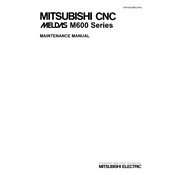
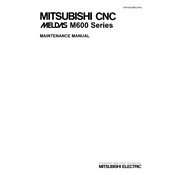
To perform a system reset on the MELDAS 600 Series, turn off the machine and press the reset button located on the control panel. Hold it down while turning the machine back on. This will reset the system to its default state.
To back up CNC parameters, access the parameter screen from the main menu, select the backup option, and choose a storage location such as a USB drive or network location. Follow prompts to complete the backup process.
Refer to the alarm code section in the user manual. Each code corresponds to a specific issue and provides troubleshooting steps. Ensure all connections are secure and components are functioning correctly.
Download the latest firmware from the Mitsubishi Electric website. Load it onto a USB drive, insert it into the CNC, and navigate to the firmware update section in the settings menu to begin the update process.
Access the spindle calibration menu from the settings, follow the on-screen instructions, and use the recommended calibration tools to adjust and verify spindle accuracy.
Yes, custom G-codes can be set up by accessing the custom G-code configuration in the system settings. Define the required parameters and save the configuration to enable custom G-code functionality.
Regularly check and lubricate moving parts, inspect electrical connections, clean dust filters, and perform system diagnostics to ensure optimal performance and longevity of the CNC machine.
Navigate to the tool offset menu, enter the required offset values for each tool, and save the configuration. Ensure offsets are verified with a test run to confirm accuracy.
Common causes include overload conditions, incorrect parameter settings, mechanical binding, or electrical issues. Inspect each area and consult the alarm troubleshooting guide for specific solutions.
Optimize machining speed by adjusting the feed rate, spindle speed, and tool path in the program settings. Consider material specifications and tool type for best results.