Mitsubishi Electric Meldas C6, C64, C64T Instruction Manual
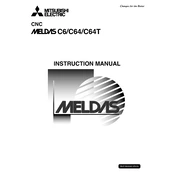
CNC C6/C64/C64T
INSTRUCTION MANUAL
BNP-B2259C(ENG)
MELDAS and MELSEC are registered trademarks of Mitsubishi Electric Corporation. Microsoft and Windows are registered trademarks of Microsoft Corporation in the United States and/or other countries. Other brands and product names throughout this manual are trademarks or registered trademarks of their respective holders.
Introduction This manual is referred to when using the MELDAS C64 Series. This manual explains how to operate the screens of the C64 Series. Read this manual thoroughly before using the CNC unit. To safely use this CNC unit, thoroughly study the "Precautions for Safety" on the next page before use. Details described in this manual CAUTION
For items described in "Restrictions" or "Usable State", the instruction manual issued by the machine manufacturer takes precedence over this manual.
An effort has been made to note as many special handling methods in this user's manual. Items not described in this manual must be interpreted as "Not Possible".
This manual has been written on the assumption that all option functions are added. Refer to the specifications issued by the machine manufacturer before starting use.
Refer to the manuals issued by the machine manufacturer for each machine tool explanation.
Some screens and functions may differ or may not be usable depending on the NC version.
In this NC unit, the machining programs, parameters and tool compensation data are saved in the memory (memory elements). This NC unit's memory is backed up by lithium batteries, and under normal conditions will last 6 years from the date of manufacture. However, data contents could be lost under the conditions described below. To prevent data loss, output important programs, parameters, etc., to the external memory devices and save them. Data in the memory can be lost under these kinds of conditions.
(1) Incorrect operation
Data can be lost if the operator inadvertently changes data while editing a program or setting parameters. (This is not really a data loss, but it is a loss from the standpoint that the original data is gone.)
Data can be lost if the operator inadvertently deletes data or initializes NC unit.
(2) Battery life expires
When the battery life expires and there is not enough voltage to store the data in the memory, data can be lost by turning the power OFF.
(3) Faults
Data can be lost when faults occur and the control unit must be replaced.
< Important Usage Notes >
Precautions for Safety
Always read the specifications issued by the machine manufacturer, this manual, related manuals and attached documents before installation, operation, programming, maintenance or inspection to ensure correct use. Understand this numerical controller, safety items and cautions before using the unit. This manual ranks the safety precautions into "DANGER", "WARNING" and "CAUTION".
When the user may be subject to imminent fatalities or major injuries if handling is mistaken. When the user may be subject to fatalities or major injuries if handling is mistaken. When the user may be subject to injuries or when physical damage may occur if handling is mistaken.
Note that even items ranked as " CAUTION", may lead to major results depending on the situation. In any case, important information that must always be observed is described.
DANGER Not applicable in this manual.
WARNING Do not put any startup switch for C6/C64 on GOTs touch key. If a communication fault (including cable disconnection) occurs between GOT and CNC C6/C64, the communication will be suspended and the GOT will become inoperative. In this case, even when you release your hands from the startup switch, CNC will fail to recognize the cutoff of startup signal, which may cause serious accidents.
CAUTION
1. Items related to product and manual For items described as "Restrictions" or "Usable State" in this manual, the instruction
manual issued by the machine manufacturer takes precedence over this manual. An effort has been made to describe special handling of this machine, but items that
are not described must be interpreted as "Not Possible". This manual is written on the assumption that all option functions are added. Refer to
the specifications issued by the machine manufacturer before starting use. Refer to the manuals issued by the machine manufacturer for each machine tool
explanation. Some screens and functions may differ or may not be usable depending on the NC
version.
2. Items related to installation and assembly
Always ground the signal cable to ensure stable operation of the system. Ground the NC unit, power distribution panel and machine to a one-point ground to establish the same potential.
DANGER
WARNING
CAUTION
CAUTION
3. Items related to preparations before use. Always set the stored stroke limit. Setting no limits could result in collision with the
machine end. Always turn the power OFF before connecting/disconnecting the input/output device
cables. The NC and input/output device could be damaged if the cable is connected in the power ON state.
4. Items related to screen operation If the tool compensation amount is changed during automatic operation (including
single block stop), the amount will be validated from the next block or several blocks following.
If the workpiece coordinate offset amount is changed during single block stop, the changes will be valid from the next block.
Pay close attention to the sequence operation when carrying out forced data setting (forced output) in the PLC I/F (diagnosis) screen.
If the operation start position is set from a block in the program and the program is started, the program before the set block is not executed. If there are coordinate system shift commands or M, S, T, and B commands before the block set as the starting position, carry out the required commands using the MDI, etc. There is a danger of interference with the machine if the operation is started from the set starting position block without carrying out these operations.
To prevent the influence of data loss and data transformation over the line, always carry out data comparison after transferring a machining program.
Do not change the setup parameters without prior consent from the machine manufacturer.
5. Items related to programming If there is no value after the G command, the operation will be the "G00" operation
when the program is run due to key chattering, etc., during editing. " ; " "EOB" and " % " "EOR" are symbols used for explanation.
The actual codes are: For ISO: "CR, LF", or "LF" and "%". Programs created on the Edit screen are stored in the NC memory in a "CR, LF"
format, but programs created with external devices such as the FLD or RS-232C may be stored in an "LF" format.
The actual codes for EIA are: "EOB (End of Block)" and "EOR (End of Record)". When creating the machining program, select the appropriate machining conditions so
as not to exceed the machine and NC performance, capacity and limits. The examples do not consider the machining conditions.
Do not change the fixed cycle program without prior consent from the machine manufacturer.
6. Items related to operation
Do not enter the movable range of the machine during automatic operation. Make sure not to place hands, legs or face near the spindle during rotation.
Always carry out dry run operation before actual machining, and confirm the machining program, tool offset amount and workpiece coordinate system offset amount.
CAUTION
7. Items related to faults and errors
If the BATTERY LOW warning is output, save the machining programs, tool data and parameters to an input/output device, and then replace the battery. If the BATTERY alarm occurs, the machining programs, tool data and parameters may be damaged. After replacing the battery, reload each data item.
If the axis overruns or makes an abnormal noise, press the EMERGENCY STOP button immediately, and stop the axis.
When setting the parameter not to check the overheat, the control unit and the communication terminal may not be controlled because of overheat. In such case, axis runaway may cause a machine breakage, an accident resulting in injury or death, or device breakage. To prevent the serious results, ordinarily set the parameters so that the overheat check is valid.
8. Items related to maintenance
Do not apply voltages on the connector other than those indicated in Connection and Maintenance manual. Doing so may lead to destruction or damage.
Incorrect connections may damage the devices, so connect the cables to the specified connectors.
Do not connect or disconnect the connection cables between each unit while the power is ON.
Do not connect or disconnect any PCB while the power is ON. Do not replace the battery while the power is ON. Do not short-circuit, charge, overheat, incinerate or disassemble the battery. Dispose of the spent battery according to local laws.
9. Items related to servo/spindle parameters
To change the control mode to the High-gain amp (MDS-B-V14/V24) mode after replacement of the Standard amp (MDS-B-V1/V2), it is need to change the parameters and to adjust the servo parameters to fit to the High-gain amp.
Mode change between the Standard amp mode and the High-gain amp mode is actually performed when the power (200V) is turned ON. Thus, when changing some parameters unique to each amp, an alarm 7F occurs and requests to turn the power ON again. Note that the alarm 7F may occur when the amp is mounted on the machine for the first time. When the alarm 7F occurs, turn the power ON again. The alarm 7F may not occur at second turning ON or later unless the above- mentioned parameters are changed.
With MDS-C1 series, only the serial encoder is applied as the motor end detector. Thus, OHE/OHA type detector cannot be used as the motor end detector.
Do not make remarkable adjustments or changes of the parameters as the operation may became unstable.
I
CONTENTS I. SCREEN OPERATION 1. Setting and Display Unit ..............................................................................................1
1.1 NC-dedicated Display Unit ...............................................................................................1 1.2 Graphic Operation Terminal (A985GOT) .........................................................................1 1.3 Panel Computer ...............................................................................................................2
2. Screen Operation of A985GOT ...................................................................................3 2.1 Setting and Display Unit Operation ..................................................................................9
2.1.1 Display Area of NC Screens..................................................................................10 2.1.2 Screen Transition Diagram (L system) ..................................................................12 2.1.3 Screen Transition Diagram (M system) .................................................................14 2.1.4 Screen Selection Procedure..................................................................................16 2.1.5 Data Setting Method..............................................................................................19
2.2 Monitor ...........................................................................................................................23 2.2.1 Position..................................................................................................................24
2.2.1.1 Total Clear of CRT Screen............................................................................26 2.2.1.2 Position Display Counter Zero and Origin Zero ............................................26 2.2.1.3 Manual Numerical Value Command (S, T, M) ..............................................27 2.2.1.4 Displaying Automatic Operation Program.....................................................30
2.2.2 Coordinate .............................................................................................................31 2.2.3 Command ..............................................................................................................33
2.2.3.1 Execution Program Monitor ..........................................................................33 2.2.3.2 Execution Modal Monitor ..............................................................................34 2.2.3.3 Total Integrating Time Display ......................................................................35
2.2.4 Program Search ....................................................................................................37 2.2.4.1 Memory Search.............................................................................................38
2.2.5 PLC Switch ............................................................................................................39 2.2.5.1 PLC Switch ON and OFF Operation .............................................................39
2.2.6 Common Variable..................................................................................................40 2.2.6.1 Common Variable Display ............................................................................41 2.2.6.2 Common Variable Setting .............................................................................42 2.2.6.3 Common Variable Data Deleting ..................................................................42
2.2.7 Local Variable........................................................................................................43 2.2.7.1 Local Variable Data Display..........................................................................44
2.3 (I). Tool Offset (L system) .................................................................................................46 2.3.1 Wear Data .............................................................................................................47
2.3.1.1 Setting Tool Offset Data................................................................................48 2.3.1.2 Erasing the Tool Offset Data.........................................................................48 2.3.1.3 Tool Wear and Tool Length Data Setting Mode
(incremental/absolute) ..................................................................................49 2.3.2 Tool Length Data ...................................................................................................50
2.3.2.1 Manual Tool Length Measurement I .............................................................51 2.3.2.2 Manual Numerical Command Operation on the TOOL DATA Screen
(M, T) ............................................................................................................57 2.3.2.3 Tool Presetter ...............................................................................................58
2.3.3 Tool Nose Data......................................................................................................63 2.3.4 Tool Life Management I (#1096 T_L type is 1) ...................................................64
2.3.4.1 Tool Life Management Method .....................................................................65 2.3.4.2 Conditions for Counting (incrementing) ........................................................65 2.3.4.3 Setting Tool Life Management Data .............................................................66 2.3.4.4 Erasing Tool Life Management Data in Display Screen Units ......................66 2.3.4.5 Cautions........................................................................................................66
2.3.5 Tool Life Management II (#1096 T_Ltype is 2) ...................................................67 2.3.5.1 Group Registration........................................................................................67
II
2.3.5.2 Tool Life Incrementation Methods.................................................................70 2.3.5.3 Parameters ...................................................................................................71
2.3.6 Tool Registration ...................................................................................................72 2.3.6.1 Outline of Functions ......................................................................................72 2.3.6.2 Tool Registration in the Magazine Pot ..........................................................72 2.3.6.3 Tool Registration in the Spindle, Standby and Indexing Areas.....................73 2.3.6.4 Deleting Tool Registration Data ....................................................................74 2.3.6.5 Manual Numerical Command Operation (M, T) on the TOOL
REGISTRATION Screen ..............................................................................74 2.3 (II). Tool Offset (M system) ...............................................................................................76
2.3.1 Tool Offset .............................................................................................................77 2.3.1.1 Tool Offset Data Setting................................................................................78 2.3.1.2 Tool Offset Data Clear ..................................................................................78 2.3.1.3 Tool Offset Data Setting Modes (Absolute and Incremental)........................78 2.3.1.4 Manual Tool Length Measurement ...............................................................80 2.3.1.5 Manual Numeric Command Operation on the TOOL OFFSET Screen
(M, T) ............................................................................................................83 2.3.2 Tool Registration ...................................................................................................84
2.3.2.1 Function Outline............................................................................................84 2.3.2.2 Tool Registration in Magazine Pot ................................................................84 2.3.2.3 Tool Registration in HEAD, NEXT, and INDEX.............................................85 2.3.2.4 Tool Registration Data Clear.........................................................................86 2.3.2.5 Manual Numeric Command Operation on the TOOL REGISTRATION
Screen (M, T)................................................................................................86 2.3.3 Tool Life.................................................................................................................87
2.3.3.1 Function Outline............................................................................................87 2.3.3.2 TOOL LIFE Screen Data Display..................................................................88 2.3.3.3 TOOL LIFE Data Display and Setting
(TOOL LIFE Data Screen Page 2)................................................................92 2.3.3.4 Clear of All TOOL LIFE Data
(HEAD, NEXT, GROUP LIST Screen Page 1) .............................................93 2.4 Parameters.....................................................................................................................94
2.4.1 Workpiece Coordinate ...........................................................................................96 2.4.1.1 Setting Workpiece Coordinate System Offset Data ......................................97 2.4.1.2 Setting External Workpiece Coordinate System Offset Data........................97 2.4.1.3 Displaying Machine Position Data ................................................................97
2.4.2 Machining Parameters...........................................................................................98 2.4.2.1 Process Parameters .....................................................................................98 2.4.2.2 Control Parameters.....................................................................................101 2.4.2.3 Axis Parameters..........................................................................................102 2.4.2.4 Barrier Data.................................................................................................104
2.4.3 I/O Parameters ....................................................................................................105 2.4.3.1 I/O Base Param ..........................................................................................105 2.4.3.2 I/O Device Param........................................................................................106 2.4.3.3 Computer Link Parameter...........................................................................108
2.4.4 Setup Parameters................................................................................................109 2.5 Program .......................................................................................................................110
2.5.1 Function Outline ..................................................................................................111 2.5.2 Menu Function.....................................................................................................112
2.5.2.1 MDI Screen Menu Function ........................................................................112 2.5.2.2 EDIT Screen Menu Function.......................................................................115
2.5.3 Program Edit Operation.......................................................................................117 2.5.3.1 Data Display Update (One Screen Scroll) ..................................................117 2.5.3.2 Data Display Update (One Line Scroll) .......................................................118 2.5.3.3 Data Change...............................................................................................119 2.5.3.4 Data Insertion..............................................................................................120 2.5.3.5 Deletion of One Character ..........................................................................122
III
2.5.3.6 Deletion of One Block .................................................................................123 2.5.3.7 Deletion of Data on One Screen .................................................................124
2.5.4 MDI Screen Extension Operation ........................................................................125 2.5.4.1 MDI Data Registration in Memory...............................................................125
2.5.5 Edit Screen Extension Operation ........................................................................126 2.5.5.1 Edit Data Call ..............................................................................................126 2.5.5.2 New Program Registration and Preparation ...............................................130
2.6 Data In/Out...................................................................................................................131 2.6.1 Data Input ............................................................................................................132
2.6.1.1 Change of Input and Comparison ...............................................................133 2.6.1.2 Machining Program Input............................................................................134 2.6.1.3 Inputting Tool Offset Data ...........................................................................136 2.6.1.4 Inputting Parameter Data............................................................................137 2.6.1.5 Inputting Common Variables.......................................................................138 2.6.1.6 Inputting Auxiliary Axis Parameter Data .....................................................139
2.6.2 Data Output .........................................................................................................140 2.6.2.1 Machining Program Output .........................................................................142 2.6.2.2 Outputting Tool Offset Data ........................................................................145 2.6.2.3 Outputting Parameter Data .........................................................................146 2.6.2.4 Outputting Common Variable Data .............................................................149 2.6.2.5 Outputting History Data...............................................................................150 2.6.2.6 Outputting Auxiliary Axis Parameter Data...................................................151 2.6.2.7 MR-J2-CT Parameters and N No. Correspondence Table .........................152
2.6.3 Program Erase ....................................................................................................154 2.6.4 Program File ........................................................................................................158 2.6.5 Program Copy .....................................................................................................159
2.6.5.1 Machining Program Copy ...........................................................................159 2.6.5.2 Machining Program Condense ...................................................................160 2.6.5.3 Machining Program Merge..........................................................................161 2.6.5.4 Changing the Machining Program Number.................................................162
2.6.6 Flash ATA Card I/F..............................................................................................163 2.6.6.1 Outline of Operation Procedure ..................................................................169 2.6.6.2 List of Input/Output Operations ...................................................................170 2.6.6.3 Input/Compare (#( 1)/ #( 2)) ........................................................................174 2.6.6.4 Output (#( 3)) ..............................................................................................175 2.6.6.5 Continuous Output (#( 4)) ...........................................................................176 2.6.6.6 Delete (#( 5))...............................................................................................176 2.6.6.7 Directory Change and Create (#( 6)) ..........................................................177 2.6.6.8 Rename (#( 7))............................................................................................177 2.6.6.9 All Delete (#( 8))..........................................................................................177
2.6.7 Device Connection ..............................................................................................178 2.6.7.1 Connection of Tape Reader, Tape Puncher, Printer, FLD..........................178 2.6.7.2 Connection of Flash ATA Card ...................................................................178
2.7 Diagnosis .....................................................................................................................179 2.7.1 Alarm Message....................................................................................................180
2.7.1.1 Tracing of Alarm and Stop Codes...............................................................181 2.7.2 Servo Monitor ......................................................................................................182
2.7.2.1 Servo Monitor..............................................................................................182 2.7.2.2 Servo Monitor (2) ........................................................................................183 2.7.2.3 Servo Diagnosis..........................................................................................184 2.7.2.4 Servo Diagnosis (2) ....................................................................................185 2.7.2.5 Power Supply Diagnosis .............................................................................186 2.7.2.6 Synchronous Error ......................................................................................187
2.7.3 Spindle Monitor....................................................................................................188 2.7.4 PLC Interface Diagnosis......................................................................................192
2.7.4.1 PLC-I/F Setting and Display........................................................................192 2.7.4.2 PLC Device Data Display............................................................................195
IV
2.7.4.3 PLC Interface Signal Forcible Definition (Single-shot Type).......................196 2.7.4.4 PLC Interface Signal Forcible Definition (Modal Type) ...............................197 2.7.4.5 Diagnosis Executed When an Emergency Stop Status Occurs..................198
2.7.5 Absolute Position Monitor....................................................................................201 2.7.5.1 ABS Servo Monitor .....................................................................................201 2.7.5.2 Absolute Position Initialization ....................................................................202
2.7.6 Adjustment...........................................................................................................204 2.7.6.1 Adjustment Preparation ..............................................................................204 2.7.6.2 Automatic Analog Output Adjustment .........................................................204 2.7.6.3 Adjustment Procedure ................................................................................205 2.7.6.4 Parameter Input/Output ..............................................................................206
2.7.7 Operation History.................................................................................................207 2.7.8 Configuration .......................................................................................................210
2.7.8.1 S/W Module Tree ........................................................................................210 2.7.8.2 H/W Monitor ................................................................................................210
2.7.9 Auxiliary Axis Parameter .....................................................................................211 2.7.9.1 Backup ........................................................................................................212
2.7.10 Auxiliary Axis Monitor ........................................................................................216 2.7.10.1 Alarm History Display................................................................................217 2.7.10.2 Auxiliary Axis Adjustment Function...........................................................217 2.7.10.3 Operation Method for the Auxiliary Axis Adjustment Function..................220
2.8 Graphics.......................................................................................................................223 2.8.1 Outline of Functions.............................................................................................223 2.8.2 Menu Function.....................................................................................................224 2.8.3 Use of the Trace Mode ........................................................................................225 2.8.4 Use of the Check Modes .....................................................................................226 2.8.5 GRF Mode ...........................................................................................................235 2.8.4 Use of the Check Modes .....................................................................................226 2.8.5 GRF Mode ...........................................................................................................235 2.8.7 Standard Range ..................................................................................................242 2.8.8 Rotate (M system) ...............................................................................................243 2.8.9 Delete ..................................................................................................................244 2.8.10 Program.............................................................................................................245
3. Screen Operation When Using a Panel Computer ..................................................246 3.1 Screen Composition.....................................................................................................246
3.1.1 Screen Transition ................................................................................................246 3.1.2 Display Composition............................................................................................248
3.2 NC Monitor Screen (For only the panel computer) ......................................................252 3.2.1 Selecting NC No. and Part System .....................................................................255
3.2.1.1 Selecting from the Pull-down Menu ............................................................255 3.2.1.2 Cautions......................................................................................................257
3.3 2-System Monitor Screen (For only the panel computer) ............................................258 3.3.1 Cautions ..............................................................................................................260
3.4 Data In/Out Screen (For only the panel computer) ......................................................261 3.4.1 Selecting a Function ............................................................................................263 3.4.2 Selecting a Device...............................................................................................264 3.4.3 Selecting a Directory ...........................................................................................266 3.4.4 Selecting a File ....................................................................................................268 3.4.5 Executing a Function ...........................................................................................269 3.4.6 Copying Files.......................................................................................................270 3.4.7 Deleting a File......................................................................................................276 3.4.8 Data Protection Function .....................................................................................277
3.5 Setup/Maintenance Screen (For only the panel computer)..........................................278 3.6 NC Alarm Guidance Screen (For only the panel computer).........................................281
3.6.1 NC Alarm Guidance Screen ................................................................................281 3.6.1.1 Analyzing the Cause of Alarms...................................................................285
V
3.6.2 NC Alarm Screen (waveform display) .................................................................286 3.7 Realtime Wave Screen (For only the panel computer) ................................................289
3.7.1 Operation Example of Waveform Display Tool ......................................................295 3.7.1.1 Real Time Waveform Display ........................................................................295 3.7.1.2 To Save the Waveforme Data .......................................................................297 3.7.1.3 To Load the Waveform Data .........................................................................298 3.7.1.4 To Change a Numerical Parameter...............................................................299
3.7.2 Synchronous Tapping Error Display ......................................................................300 II. MACHINE OPERATIONS 1. Operation State ...........................................................................................................2
1.1 Operation State Transition Diagram.................................................................................2 1.2 Power OFF.......................................................................................................................2 1.3 Not Ready ........................................................................................................................3 1.4 Ready...............................................................................................................................3
1.4.1 Reset .......................................................................................................................3 1.4.2 Automatic Operation Start .......................................................................................3 1.4.3 Automatic Operation Pause.....................................................................................4 1.4.4 Automatic Operation Stop .......................................................................................4
2. Indicator Lamps ...........................................................................................................5 2.1 NC Unit Ready .................................................................................................................5 2.2 Automatic Operation Busy ...............................................................................................5 2.3 Automatic Operation Start Busy.......................................................................................5 2.4 Automatic Operation Pause Busy ....................................................................................5 2.5 Return to Reference Point................................................................................................5 2.6 NC Alarm..........................................................................................................................5 2.7 M00 ..................................................................................................................................5 2.8 M02/M30 ..........................................................................................................................5
3. Reset Switch and Emergency Stop Button ..................................................................6 3.1 Reset Switch ....................................................................................................................6 3.2 Emergency Stop Button ...................................................................................................6
4. Operation Mode...........................................................................................................7 4.1 Mode Selection Switch.....................................................................................................7 4.2 Jog Feed Mode ................................................................................................................8 4.3 Rapid Traverse Feed Mode .............................................................................................9 4.4 Return to Reference Position Mode...............................................................................10 4.5 Incremental Feed Mode .................................................................................................12 4.6 Handle Feed Mode.........................................................................................................13 4.7 Memory Mode ................................................................................................................14 4.8 MDI Operation Mode......................................................................................................15
5. Operation Panel Switches in Operation Mode ...........................................................16 5.1 Rapid Traverse Override................................................................................................16 5.2 Cutting Feed Override....................................................................................................16 5.3 Manual Feedrate ............................................................................................................16 5.4 Handle/Incremental Feed Magnification Factor .............................................................17 5.5 Handle Feed Axis Selection ...........................................................................................17 5.6 Manual Pulse Generator ................................................................................................17 5.7 Cycle Start and Feed Hold .............................................................................................18 5.8 Feed Axis Selection .......................................................................................................18
6. Operation Panel Switch Functions.............................................................................19 6.1 All Axes Machine Lock ...................................................................................................19 6.2 Chamfering (L system)...................................................................................................19 6.3 Miscellaneous Function Lock.........................................................................................19
VI
6.4 Single Block ...................................................................................................................19 6.5 Dry Run..........................................................................................................................20 6.6 Manual Override.............................................................................................................20 6.7 Override Cancel .............................................................................................................20 6.8 Optional Stop .................................................................................................................20 6.9 Optional Block Skip........................................................................................................21 6.10 Manual Absolute ..........................................................................................................22 6.11 Error Detect..................................................................................................................23 6.12 Follow-up Function.......................................................................................................23 6.13 Axis Removal ...............................................................................................................23 6.14 Manual/Automatic Synchronous Feed .........................................................................23 6.15 Handle Interruption.......................................................................................................24
6.15.1 Outline .................................................................................................................24 6.15.2 Interruptible Conditions........................................................................................24 6.15.3 Interruption Effective Axis....................................................................................25 6.15.4 Axis Movement Speed Resulting from Interruption .............................................25 6.15.5 Path Resulting After Handle Interruption .............................................................26 6.15.6 Handle Interruption in Tool Radius Compensation..............................................28 6.15.7 Interrupt Amount Reset .......................................................................................30 6.15.8 Operation Sequence............................................................................................31
6.16 Deceleration Check......................................................................................................32 III. MAINTENANCE 1. Various Switches .........................................................................................................1
1.1 Layout of Rotary Switches on Control Unit ......................................................................1
2. Startup and Adjustment Procedures............................................................................4 2.1 Checking the Connection.................................................................................................4 2.2 Setting the Various Switches ...........................................................................................4 2.3 Turning the Power ON, Initializing the Memory, and Setting the Parameters..................7
3. Adjustment of Dog-type Reference Point Return.........................................................8 3.1 Outline..............................................................................................................................8 3.2 Dog-type Reference Point Return ....................................................................................8 3.3 Reference Point Return Parameters ..............................................................................10 3.4 Dog-type Reference Point Return Adjustment Procedures............................................15
4. Absolute Position Detection System..........................................................................16 4.1 Outline............................................................................................................................16 4.2 Absolute Position System Coordinate System...............................................................16 4.3 Starting Up the Absolute Position Detection System .....................................................17
5. Zero Point Initialization for Auxiliary Axis ...................................................................27 5.1 Dog-type Reference Point Return for Auxiliary Axis ......................................................27 5.2 Absolute Position Detection for Auxiliary Axis................................................................30
5.2.1 Dog-type Reference Point Return Method ............................................................30 5.2.2 Machine Stopper Method ......................................................................................30 5.2.3 Dogless-type Marked Point Alignment Method .....................................................33
6. Stored Stroke Limit ....................................................................................................36 6.1 Stored Stroke Limit I.......................................................................................................38 6.2 Stored Stroke L