Mitsubishi Electric A373CPU P21 R21 S3 Maintenance Manual
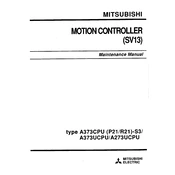
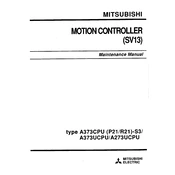
To perform a factory reset, turn off the power, then hold down the reset button while turning the power back on. Continue holding the button for about 10 seconds until the reset process initiates.
Regular maintenance should be conducted every 6 months. This includes checking connections, inspecting for dust accumulation, and ensuring firmware is up to date.
First, check all cable connections and ensure they are secure. Next, verify the network settings and ensure that the IP address is correctly configured. Finally, consult the error codes in the manual for specific troubleshooting steps.
The compatible programming software is GX Works2 or GX Developer, which supports programming, monitoring, and diagnosing functions.
To update the firmware, connect the CPU to a computer with the appropriate software, navigate to the firmware update section, and follow the on-screen instructions to complete the update.
Check the power supply and ensure that it is supplying the correct voltage. Inspect for blown fuses and replace if necessary. Also, ensure that the CPU module is properly seated in the rack.
Yes, the A373CPU can be configured for redundancy. This involves setting up a secondary CPU and configuring the system to switch over in case of primary CPU failure.
Configure external device communication by accessing the communication settings in the programming software, setting the correct protocol, and assigning the appropriate parameters for the external device.
Common indicators include the fault LED lighting up, error codes displayed on the interface, and the CPU not executing programs as expected. Refer to the manual for specific error code resolutions.
Use the programming software to connect to the CPU, navigate to the backup section, and follow the instructions to save a copy of the program. To restore, use the same software to upload the saved program to the CPU.