Mitsubishi Electric Meldas 60, 60S Series Magic 4 User Manual
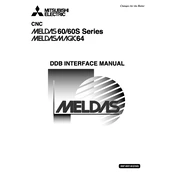
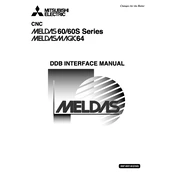
To reset the parameters on the Meldas 60 Series, access the 'Parameter' menu, select 'Reset', and confirm your selection. Ensure that you have backed up all necessary data before performing a reset.
First, refer to the alarm code list in the user manual to identify the cause. Check connections, power supply, and parameters. If unresolved, contact Mitsubishi support for assistance.
Regular maintenance includes cleaning filters, checking lubrication systems, inspecting cables and connections, and ensuring all moving parts are functioning correctly. Follow the maintenance schedule in the manual.
Use the built-in backup function in the Magic 4 User interface. Connect an external storage device, navigate to the 'Backup' menu, select the data to backup, and start the process.
Download the latest software update from the Mitsubishi website, transfer it to a USB drive, and insert it into the CNC machine. Access the 'System Update' menu and follow the on-screen instructions.
Common causes include improper tool selection, excessive feed rates, and incorrect spindle speed settings. Verify and adjust these parameters to prevent overload.
Regularly update software, calibrate the machine, perform maintenance checks, and ensure all parameters are set correctly for the specific machining tasks.
Check the network connections and ensure all cables are securely connected. Verify the IP settings and consult the manual for troubleshooting specific communication error codes.
Navigate to the 'Tool Offset' menu, select the tool to calibrate, and follow the on-screen prompts to adjust the offsets as needed. Ensure the machine is correctly zeroed before starting.
Schedule regular maintenance, keep a log of machine performance, train operators thoroughly, and ensure quick access to spare parts and technical support.