Mitsubishi Electric CL2TE 10S User's Manual
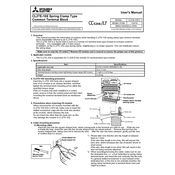
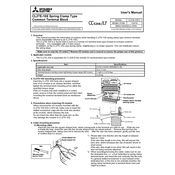
To reset the Mitsubishi Electric CL2TE 10S controller, turn off the power supply, wait for a few seconds, and then turn it back on. This process will reboot the system and reset the controller.
Ensure that the power cable is securely connected and the power supply is functioning. Check the circuit breaker or fuse box for any tripped breakers or blown fuses and reset or replace them if necessary.
To update the firmware, download the latest firmware version from the Mitsubishi Electric website. Connect your device to a computer using a USB cable and follow the instructions provided in the firmware update guide.
Regular maintenance includes cleaning the device to remove dust and debris, checking for software updates, and inspecting electrical connections to ensure they are tight and free of corrosion.
First, ensure that all cables are properly connected. Check the network settings to ensure they are correctly configured. Restart the device and the network equipment to reset the connections.
The recommended operating environment includes a temperature range of 0°C to 40°C and a humidity level of 20% to 80%. Avoid placing the device in direct sunlight or near heat sources.
Yes, the CL2TE 10S can be integrated with other Mitsubishi Electric systems. Refer to the integration guide for detailed instructions on setting up the communication protocols and configurations.
To perform a factory reset, access the settings menu, navigate to the reset option, and select 'Factory Reset'. Confirm the action and wait for the device to restart with default settings.
Ensure that the device is placed in a well-ventilated area away from direct sunlight and heat sources. Check for any obstructions to the airflow and clean the device to remove dust buildup.
Refer to the user manual for specific calibration procedures. Generally, you can access the calibration settings via the device’s interface and follow the on-screen instructions to adjust the sensors.