Mitsubishi Electric CL1XY8 DT1B2 User's Manual
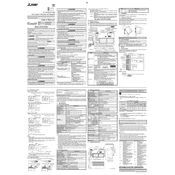
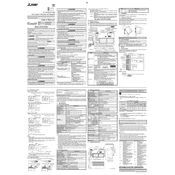
To reset the Mitsubishi Electric CL1XY8 DT1B2 to factory settings, press and hold the reset button located on the back panel for 10 seconds until the LED indicators flash. Release the button, and the unit will restart with default settings.
Regularly clean the air filters every three months, check for firmware updates, and inspect for any loose connections or unusual noises. Schedule an annual professional maintenance check for comprehensive assessment.
Ensure the power cable is securely connected, check the circuit breaker, and try a different power outlet. If the issue persists, consult the user manual for further troubleshooting steps or contact customer support.
Download the latest firmware from the Mitsubishi Electric website, transfer it to a USB drive, and insert the drive into the USB port of the unit. Navigate to the settings menu and select 'Firmware Update' to initiate the process.
Unusual noises can be due to loose components or debris in the system. Turn off the unit and inspect for any visible issues. If the problem persists, schedule a service appointment with a certified technician.
Yes, the CL1XY8 DT1B2 can be integrated with compatible smart home systems via its built-in connectivity options. Refer to the user manual for detailed configuration instructions.
The recommended operating temperature range for the Mitsubishi Electric CL1XY8 DT1B2 is between 0°C and 40°C (32°F and 104°F). Operating outside this range may affect performance and longevity.
Access the settings menu and select 'Diagnostics'. Follow the on-screen instructions to initiate a full system check. Review the diagnostic report for any issues or anomalies.
Refer to the user manual's error code section for detailed descriptions and solutions. Common codes include E01 for connectivity issues and E02 for power supply problems.
To improve energy efficiency, ensure regular maintenance, use energy-saving modes, and avoid setting extreme temperatures. Additionally, insulate the area to reduce energy loss.