Mitsubishi Electric CL1PSU 2A User's Manual
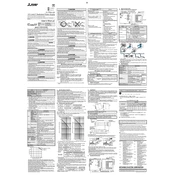
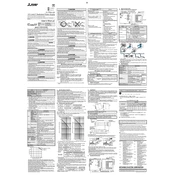
To install the CL1PSU 2A, first ensure the power is turned off. Mount the unit securely in a well-ventilated area. Connect the input and output terminals according to the wiring diagram provided in the manual. Ensure all connections are tight and secure before powering on.
First, check if the main power supply is functioning. Inspect all connections to ensure they are secure. Verify that the input voltage matches the specifications. If the unit still does not power on, consult the manual for specific diagnostic codes.
Regular maintenance includes checking for dust accumulation and ensuring all electrical connections are secure. Inspect the unit for any signs of wear or damage. Test the output voltage periodically to ensure it remains within the specified range.
Always turn off and disconnect the power supply before performing any maintenance or installation. Use insulated tools and wear appropriate personal protective equipment. Follow all safety guidelines outlined in the user manual.
The CL1PSU 2A is designed for indoor use only. It should be installed in a clean, dry environment with adequate ventilation. Exposure to moisture or extreme temperatures can damage the unit.
Ensure that the unit is installed in a well-ventilated area. Check for any obstructions blocking air flow around the unit. If overheating persists, reduce the load or consult a technician for further assistance.
To reset the unit, first turn off the power supply. After ensuring it is safe, turn the power back on. If the fault persists, refer to the troubleshooting section of the manual or contact technical support.
The recommended operating temperature range for the CL1PSU 2A is typically between 0°C and 40°C. Operating outside of this range may affect performance and longevity.
Regularly monitor the output voltage and current to ensure they are within specified limits. Conduct periodic inspections for any signs of wear or damage, and keep the unit clean from dust and debris.
Yes, multiple CL1PSU 2A units can be used in parallel to increase total output capacity. Ensure that the units are properly synchronized and monitored to avoid overload. Consult the manual for detailed instructions on parallel configurations.